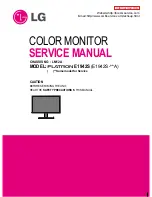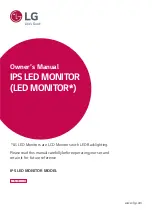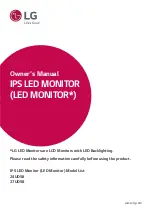Color monitor MCM 1755 NTD
26 - English
A26361-K472-Z100-2-5E19
Error handling
If an error occurs, first check the points listed below. If you cannot solve the
problem, please contact our customer service.
The display is too small or not centered
The monitor recognizes an undefined mode.
Ê
Adjust the picture size, position and edges (see "
Operation of the monitor
").
Color displacements
You must degauss the monitor.
Ê
Briefly press the degauss button (see "
Operation of the monitor
").
"CHECK SIGNAL CABLE" display appears
The data cable is not connected or is incorrectly connected to the monitor or the
system unit.
Ê
Check the connectors.
No display (power lamp does not light)
Possible causes:
•
Monitor ON/OFF switch is not switched on
•
System unit is not switched on
•
Power cable not plugged into system unit
Ê
Check the above points.
No display (power lamp lights)
Possible causes:
•
Power management is active
•
System unit is not switched on
•
Brightness and/or contrast incorrectly set
Ê
Check the above points.