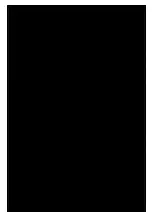18
8026473/V1-0/2021-01| SICK
OP E R A T I N G I N S T R U C T I O N S | MCR
Subject to change without notice
5
COMMISSIONING
5.2
System configuration
System configuration or changes to the system may only be performed by SICK service
technicians or power users.
▸
Configuration is done via a PC/laptop (web browser) which is located in the local network
of the MCR.
▸
Connect network cable. Connect PC/laptop to free port on MCR Ethernet switch.
▸
The IP address of the PC/laptop must be 192.168.168.1.
▸
Web browser configuration address:
http://192.168.168.221/#!page=settings-page
Note
The
Settings
page of the MCR is divided into 8 sub-pages:
●
Application
●
Connector
●
Notification history
●
Camera
●
Network
●
Device language
●
Logs
●
Version info
The network settings for the system are configured by a SICK service technician during
commissioning.