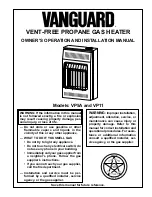47
WARRANTY
By purchasing this SHX quality product, it means you have decided to place trust in durability, reliability and
innovation.
For this SHX appliance, we grant a warranty period of 2 years from the date of purchase valid in Austria and
Germany!
If, contrary to expectations, service work on your appliance is still necessary during this period, we hereby
guarantee either free repairs (spare parts and working time) or (at the discretion of Schuss) that we will replace
the product. If it is not possible to either repair or exchange the product for economic reasons, we reserve the
right to create a time value credit.
In any case, please contact the customer hotline as a first step (see the operating manual
– ‘contact addresses
for further information and service line’).
We would like to point out that repair work that has not been performed by authorised contract workshops will
immediately terminate the validity of this warranty.
This warranty does not cover:
•
Damage due to non-adherence to the operating manual
•
Repair or replacement of parts due to normal wear and tear
•
Appliances that are used commercially, even in part
•
Appliances mechanically damaged due to external influence (any fall(s), impact(s), breakage(s),
improper use, etc.) as well as signs of wear and tear of an aesthetic nature
•
Appliances that have been improperly treated
•
Appliances that have not been opened by our authorised service workshop
•
Unfulfilled consumer expectations
•
Damage caused by force majeure, water, lightning and overvoltage
•
Appliances that have had their type designation and/or serial number on the appliance changed,
deleted, made illegible or removed
•
Defects due to extreme contamination
•
Services outside our contract workshops, the transport costs to either an authorised workshop or to
us and back, and the associated risks
We would li
ke to expressly point out that a fixed amount of €60 (indexed basis CPI 2015, June 2020) will be
charged within the warranty period in the event of operating errors or if no error has been detected.
The provision of a warranty service (repairs or replacement of the appliance) does not extend the absolute
warranty period of 2 years from the date of purchase.
The 2-year warranty is only valid upon presentation of the proof of purchase (name and address of the dealer as
well as the complete appliance designation must be included) and the corresponding warranty certificate, on
which the appliance type and the serial number (on the box and on both the back and underside of the
appliance) are to be noted! Without presenting the warranty certificate, only the legal warranty applies!
We would like to expressly point out that the statutory warranty rights are unaffected by this warranty and
continue unabated.
A liability for damage on the part of Schuss Home Electronic GmbH and its vicarious agents only exists in the
event of gross negligence or intent. In any event, liability for lost profits,
expected but not occurred savings,
consequential damage and damage arising from claims of third parties is excluded.
The
contact
address of the respective service workshop is available on our homepage www.schuss-home.at.
Congratulations on making your choice. We wish you a lot of pleasure with the SHX appliance!
ADDRESS
SHX Vertrieb
Schuss Home Electronic GmbH
A-1140 Vienna (Austria), Scheringgasse 3
Tel.: +43 (0)1/ 970 21
Type designation:........................................
Serial number:..............................................