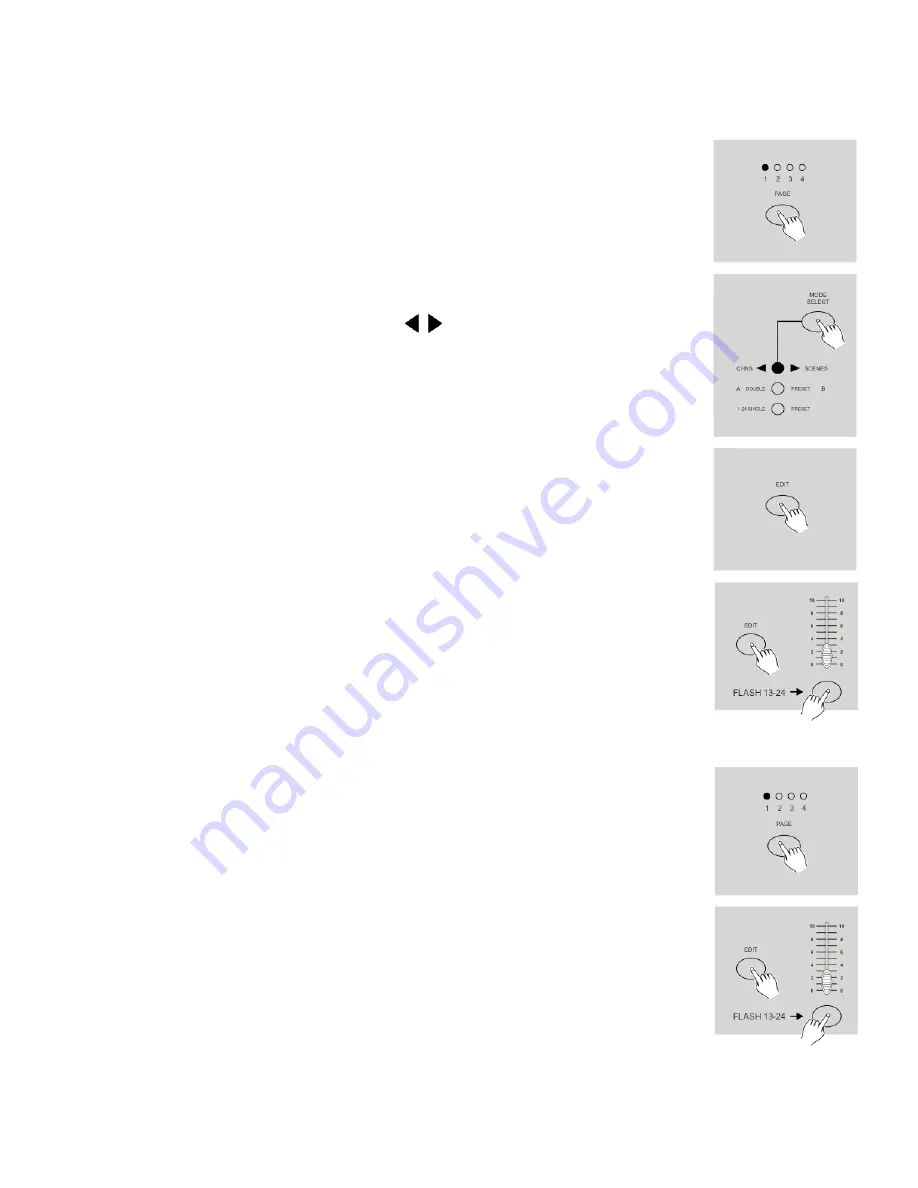
9
2.2 Editing
2.2.1 Edit Enable
1) Record enable.
2) Use the Page button to select the page the program you wish to edit is on.
3) Tap the Mode Select button to select CHASE
SCENES.
4) Press and hold down the Edit button.
5) While holding down the Edit button, tap the Flash button that corresponds to the
program you wish to edit.
6) Release the Edit button, the relevant scene LED should light indicating you are in
the Edit mode.
2.2.2 Erase a Program
1) Record enable.
2) Use the Page button to select the page, the program you wish to erase, is on.
3) While holding down the Edit button, tap the Flash button (13-24) twice.
4) Release the two buttons ,all LEDs flash, indicating the program is erased.
Summary of Contents for 50335
Page 1: ...Showmaster 24 ORDERCODE 50335 ...
Page 24: ...2007 Showtec ...
























