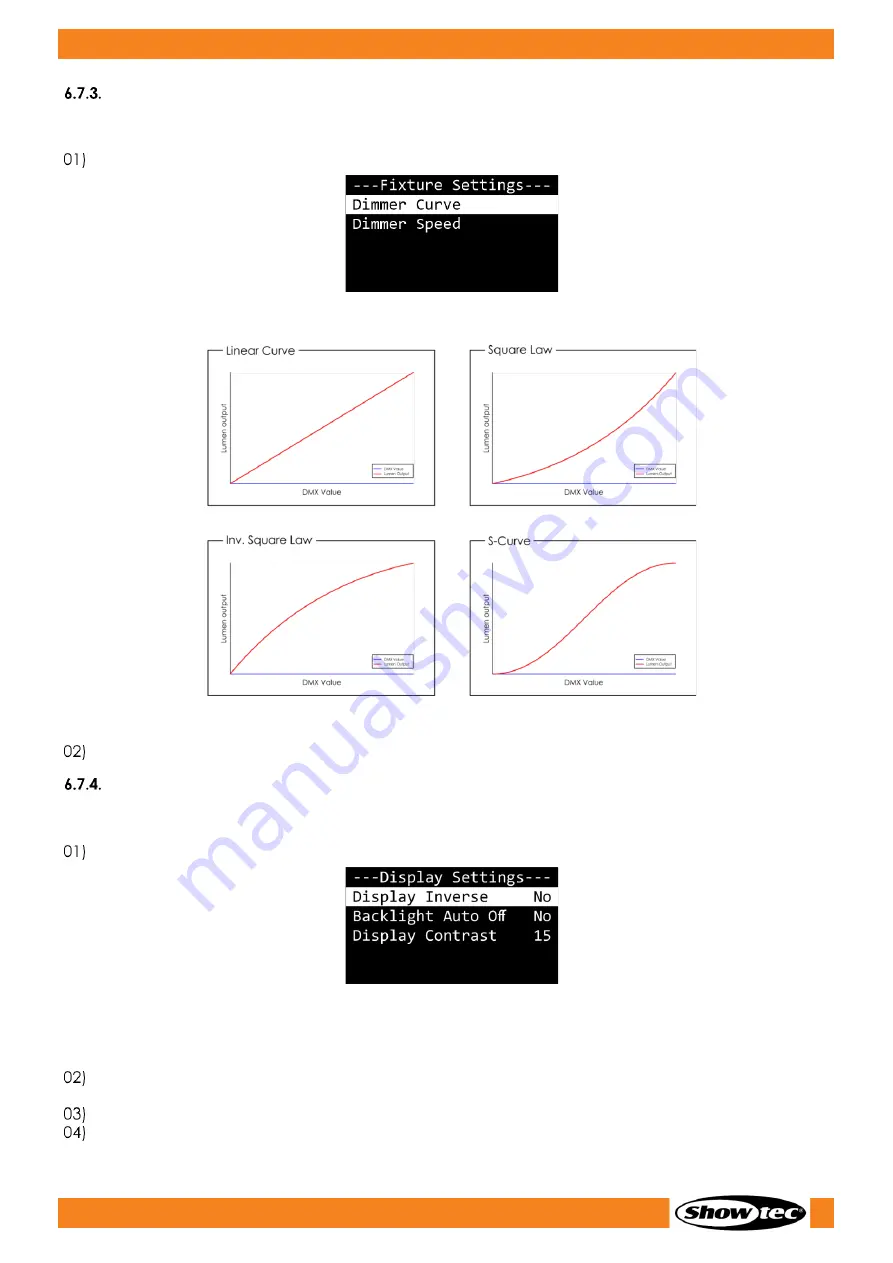
27
ACT Fresnel 150 WW
Product code: 34012
Fixture Settings
In this menu you can adjust the settings of the device.
Press the UP/DOWN buttons to select one of the following 2 options:
●
Dimmer Curve:
There are 4 options available: Linear, Square Law, Inverse Square Law and
S-Curve
●
Dimmer Speed:
There are 2 options available: LED (instant dimming without delay) and
Halogen (delayed dimming, imitating the behavior of a halogen lamp)
Press the ENTER button to confirm your choice.
Display Settings
In this menu you can adjust the display settings of the device.
Press the UP/DOWN buttons to select one of the following 3 options:
●
Display Inverse:
The OLED display will be rotated at 180° (NO/YES)
●
Backlight Auto Off: The backlight of the OLED display will not turn off automatically after 30
seconds of inactivity (NO/YES)
●
Display Contrast:
The adjustment range is between 0 and 30 (from low to high contrast)
Press the ENTER button to confirm the selection and open the pop-up submenu where you can
adjust the settings.
Press the UP/DOWN buttons to select the desired setting.
Press the ENTER button to confirm the selection.























