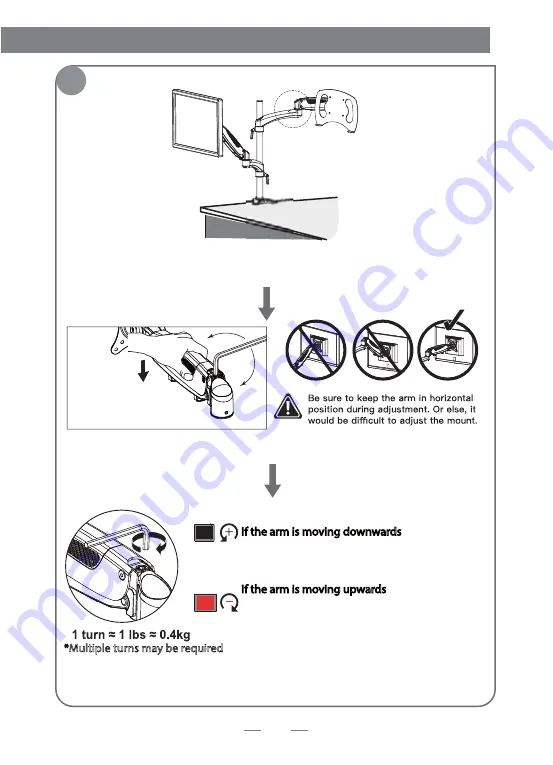
08
Gas Spring Tension Adjustment
S=5mm
6
Press down the
arm to a horizontal
position
Monitor Setup
Step 1: This mount utilizes a gas spring system. The gas spring arm works with
weights. Install your laptop/monitor BEFORE making a tension adjustment.
Step 2: To make a tension adjustment, press down the arm to a horizontal position.
If the arm is moving downwards
Turn counter-clockwise to INCREASE tension until
your laptop/monitor stays in desired position.
If the arm is moving upwards
Turn clockwise to REDUCE tension until your
laptop/monitor stays in desired position.
Step 3: Use 5mm Hex Wrench to make tension adjustment until your monitor stays
in the desired position.
*Multiple turns may be required
Laptop Setup
Summary of Contents for SA-LH08
Page 12: ......






























