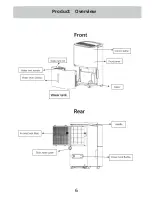Operation Instruction
1.
Plug the power cord into a properly grounded 115 volt AC outlet.
2.
To turn the unit on, press the
ON/OFF button. The unit will run
i
n the factory setting of AUTO mode and low fan speed. And the default
dehumidification is 50%.And the unit will display the RH,if the room humidity
drops to 50%, the machine will automatically shut down.
3.
Press to switch between automatic mode(when it reaches the humidity
you set, the unit will stop working)and continuous mode
(
it will always
dehumidify without stopping
)
.When unit is in operation,you can press
for 3 seconds to lock all the buttons on the control panel in case children will
play on it. Re-press it for3s, you can cancel the function.
4.If you switch to the auto mode,you have to set your ideal humidity by
pressing the .The humidity level can be set within a range of 30% RH
(Relative Humidity) to 80% RH (Relative Humidity) in 5%increments. If you
switch to continuous mode,regardless of the relative humidity in the room,
the compressor starts, the fan runs at high speed by default, and the wind
speed can be adjusted.
7