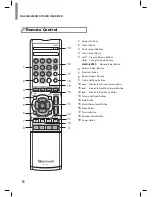RX-4508 AM/FM STEREO RECEIVER
18
Listening to Radio
Selecting the Band
1
Select
FM
or
AM
tuner as the input
source.
•
On the main unit, press
INPUT
repeatedly.
•
On the remote control, press
TUNER
repeatedly.
INPUT
CD
AUX
TONE
DIRECT
MUTE
VOLUME
PHONO
TUNER
0
PRESET
MO/ST
SLEEP
PRESET
•
When FM stereo broadcasts are poor,
select FM mono mode to reduce the
noise. For details, see "Switching FM
Stereo/Mono Mode" on page 20.
Manual Tuning
1
Select a desired station.
•
On the main unit, press
◄
or
►
repeatedly.
•
On the remote control, press
TUNE
◄
or
TUNE
► repeatedly.
S
EL
TU
N
E
BLUETOOTH
DISPLAY
SEARCH
MODE
TONE
DIRECT
MUTE
MEMO/
ENTER
VOLUME
PRESET
PRESET
TU
N
E
L
R
BALANCE
S
E
L
Auto Tuning
1
Press and hold
TUNE ◄
or
TUNE►
for
more than 1 second.
•
On the main unit, press and hold
◄
or
►
for more than 1 second.
•
The tuner keeps searching until a
station with strong signal strength is
found. The display shows the tuned
frequency.
•
If the found station is not the desired
one, simply repeat this operation.
•
Stations with weak signal strength are
skipped during auto tuning.
S
EL
TU
N
E
BLUETOOTH
DISPLAY
SEARCH
MODE
TONE
DIRECT
MUTE
MEMO/
ENTER
VOLUME
PRESET
PRESET
TU
N
E
L
R
BALANCE
S
E
L
Manual Presetting
1
Tune to the desired station with auto or
manual tuning.
2
Press
MEMO/ENTER
.
•
On the main unit, press
MEMORY
.
•
"AUTO MEM" blinks on the display
panel.
MEMORY
S
EL
TU
N
E
BLUETOOTH
DISPLAY
SEARCH
MODE
TONE
DIRECT
MUTE
MEMO/
ENTER
VOLUME
PRESET
PRESET
TU
N
E
L
R
BALANCE
S
E
L