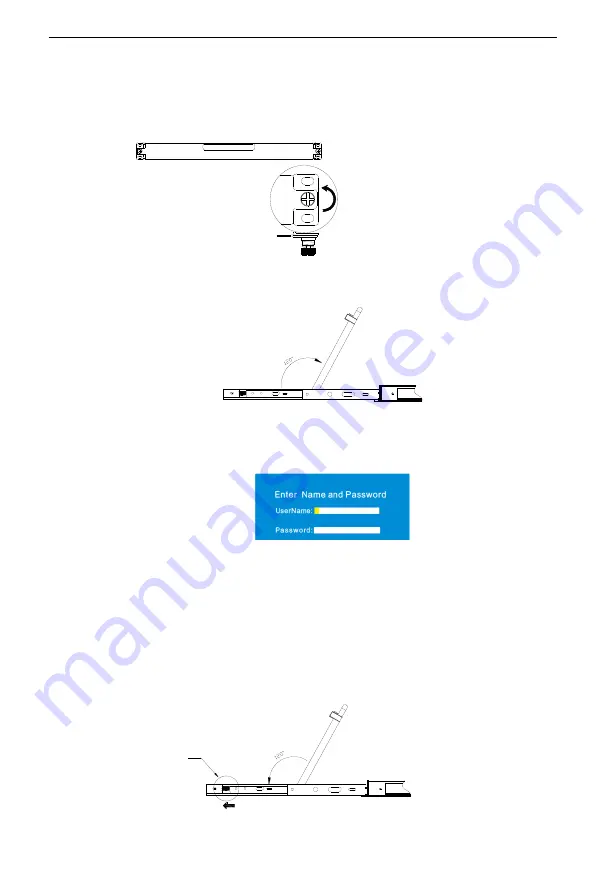
4 Port / 8 Port User Manual
-
9
-
Opening the console
Pull it out, and the rails will be locked automatically;
Release the front panel screw
Loosen
2-2.1 unlocking
Rotate the LCD module all the way back to expose the LCD screen, the LCD
module can be rotated up to125°. (Recommend to120°.)
Best Resolution :
1920x1080@60Hz
2-2.2 rotate angle of the console
The KVM makes two “beep” sounds and the LED flashes four times after power
on. The LED shows 01 and a screen similar to the below pops up for you to
enter the user name and password.
2-2.3 password window
LCD panel is powered on when the power LED is green.
Power on computer or server after power on KVM and you will see green light
at each port.
The factory default password is blank, it will be OK after double click
“Enter”.
Closing the console
Close the LCD display panel and the power automatically shut down.
Push the release catch in the direction of the arrow, push the LCD panel all the
way in until it automatically lock up.
Key
AUTO LOCK
2-2.4 open angle of the console
























