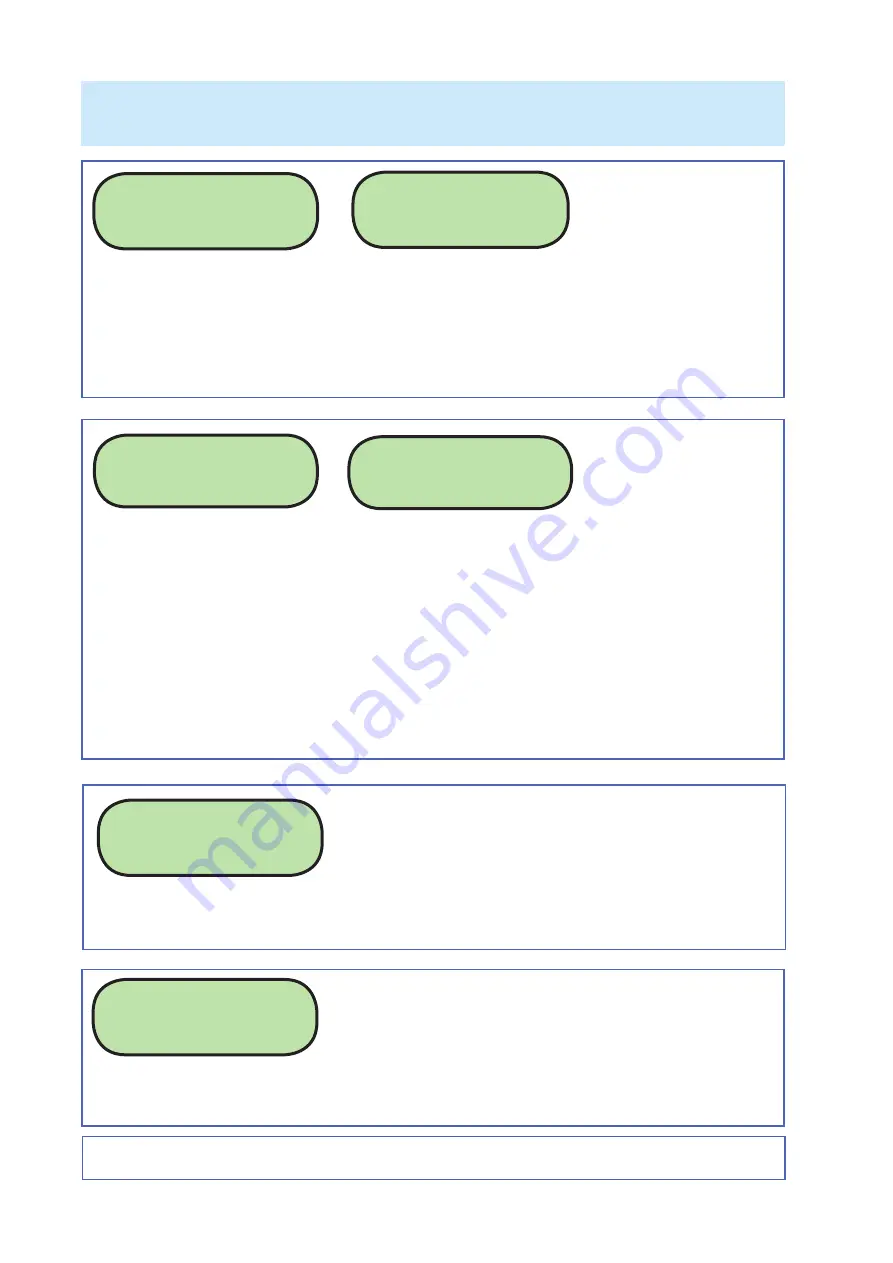
6
Menu options
Disable memory
Disabling the memory allows tags to be scanned and the number displayed but the EID is not
stored.
Select
Disable memory
from the menu. To re-enable memory a er disabling it, select the
Enable
memory
op on from the menu.
Disable memory?
Memory disabled
Press to read...
Rapid Read mode
When set to
Rapid Read
there is no need to press the green bu on for every animal - the s ck reader
will be constantly scanning for tags. The s ck reader will look for new tags con nuously for up to 12
seconds. If no tags are detected in that 12 seconds, the s ck reader gives a long beep, stops scanning
and goes on standby to conserve ba ery power. Press the green bu on again to start scanning again.
Select
Rapid read on
from the menu to change from
Press to Read
to
Rapid Read
. Press and release
the green bu on once and the s ck reader will be constantly scanning for tags. Press the green but-
ton a second me to stop scanning. To disable rapid read mode and return to individual read, select
Rapid read off
from the menu. Note that the s ck reader remembers the last mode selected when it
was turned off and will start in that mode when next turned on.
Rapid read on?
Rapid read off?
Link to weigher
This op on is available if the s ck reader is confi gured to link to a Bluetooth weigh head. See page 22.
Link to weigher?
Cancel?
Cancel
This op on will close the menu without any changes to the se ngs.
Print op ons are only visible if the s ck reader is linked to a Bluetooth printer. See page 9.





















