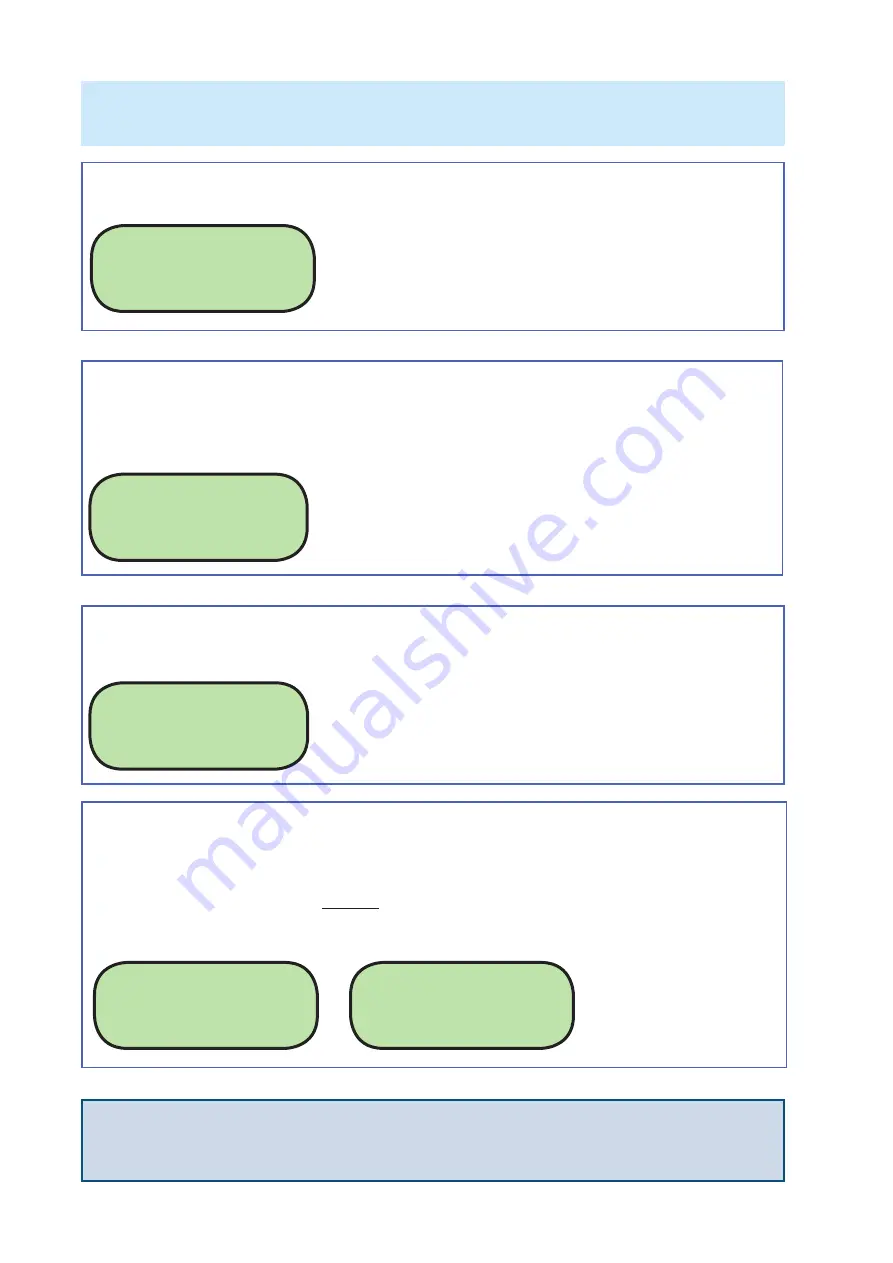
4
mode in the Menu Op on sec on on page 6.
Reading tags
down. The s ck reader will begin to scan for an EID. For informa on on Rapid Read mode see page 7.
EID found
Press to read...
Grp=A Count=0
UK0123456 08863
Grp=A Count=1
If an EID is within range the light ring at the end of the s ck reader will fl ash green and a short ‘beep’ will
be heard. The EID number will show on the LCD screen and be stored in the memory. The group count
will be increased by one. The s ck reader is ready to scan for another EID - press the green bu on once to
start scanning again.
EID not found
If the s ck reader scans but no EID is found the screen will display
No EID found
. The light ring will glow
red and a diff erent long ‘beep’ will signal a failed read.
EID already stored in memory
No EID found
Grp=A Count=0
If the same EID tag is read more than once, the screen will briefl y display the message
Already saved
.
The light ring will fl ash red and a short beep will indicate that this number is already stored in memory
for this group. The second ‘read’ is not stored and the count is not increased.
If the same EID tag is scanned in a diff erent group the s ck reader will treat it as a new number and
record it as an EID found.
Note: This informa on is for individual reading, not Rapid Read mode. Learn about Rapid Read
UK0123456 08863
Already saved...
UK0123456 08863
Grp=B Count=3





































