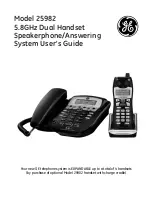2C. Info Pages
Expanded Information for most programs is available by pressing the
INFO
button on the remote control
to page through the description. The number of pages of information is indicated on the bottom right
side of the info window.
While watching full-screen video (such as live TV, a previously recorded program, or an on-demand
selection), you can press
ENTER
for condensed program information, or
INFO
for full information.
Regular Programming
If available, the following
information
will be shown for regular programming. Note that not all
broadcasters send the same amount of information, so it is normal for certain programs to have more or
less information than others.
All pages show the program name; the date and time it airs/aired; the channel name and number the
program airs/aired on; and the program attributes and parental rating. As you page through the
complete program information, you’ll find details such as the episode name, the full program
description, original air date, genre of the program, cast and any parental advisories where applicable.
Movies and Documentaries
If available, the following
information
will be shown for movies and documentaries, including those airing
on PPV. Note that not all broadcasters send the same amount of information, so it is normal for certain
movies to have more or less information than others.
All pages show the channel name and number the movie airs/aired on; the date and time it airs/aired;
the program attributes and parental rating; and the movie title. As you page through the complete
program information, you’ll find details such as the full program description, the year of release, genre of
the movie, cast and any parental advisories where applicable.
Menu Bar
5XX Remote
6XX Remote
N/A
16
Summary of Contents for HDDSR 600
Page 4: ...How to Read This Manual iv...
Page 16: ...Understanding the Guide 12...