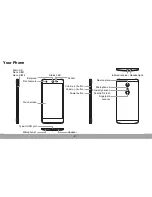8
Setting up Email Account
1. From the Home screen, tap the
folder, then
tap
.
2. Tap and select your email
service provider.
3. Follow the on-screen
instructions to set up your
email account.
Sending and Receiving Emails
Composing and sending emails
1. From the Home screen, tap
the
folder, then tap
.
NOTE:
If you have more than
one email account, select an
email account you want to
access.
2. Tap
.
3. In the
To
field, enter the
recipient’s email address.
4. Tap
Subject
and type a
subject.
5. Compose your email.
6. Tap to add an attachment.
7. Tap
to send your email.
Summary of Contents for Z2
Page 1: ...Quick Guide Z2 Model FS8002 ...
Page 19: ......