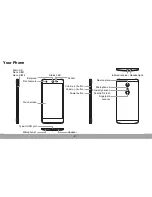5
Making Your First Call
From the Home screen, tap
.
To make a call
1. Tap the phone number on the
keypad.
NOTE:
If you have inserted two
SIM cards, you can choose
which SIM card you want to use
for the call.
2. Tap
to erase a wrong
number. Tap and hold
to
erase the entire number.
NOTE:
To call a contact, tap
the contact from the list.
3. Tap
to make a call.
4. Tap
to end the call.
To receive a call
To answer a call, tap
and drag it to the right (
).
Summary of Contents for Z2
Page 1: ...Quick Guide Z2 Model FS8002 ...
Page 19: ......