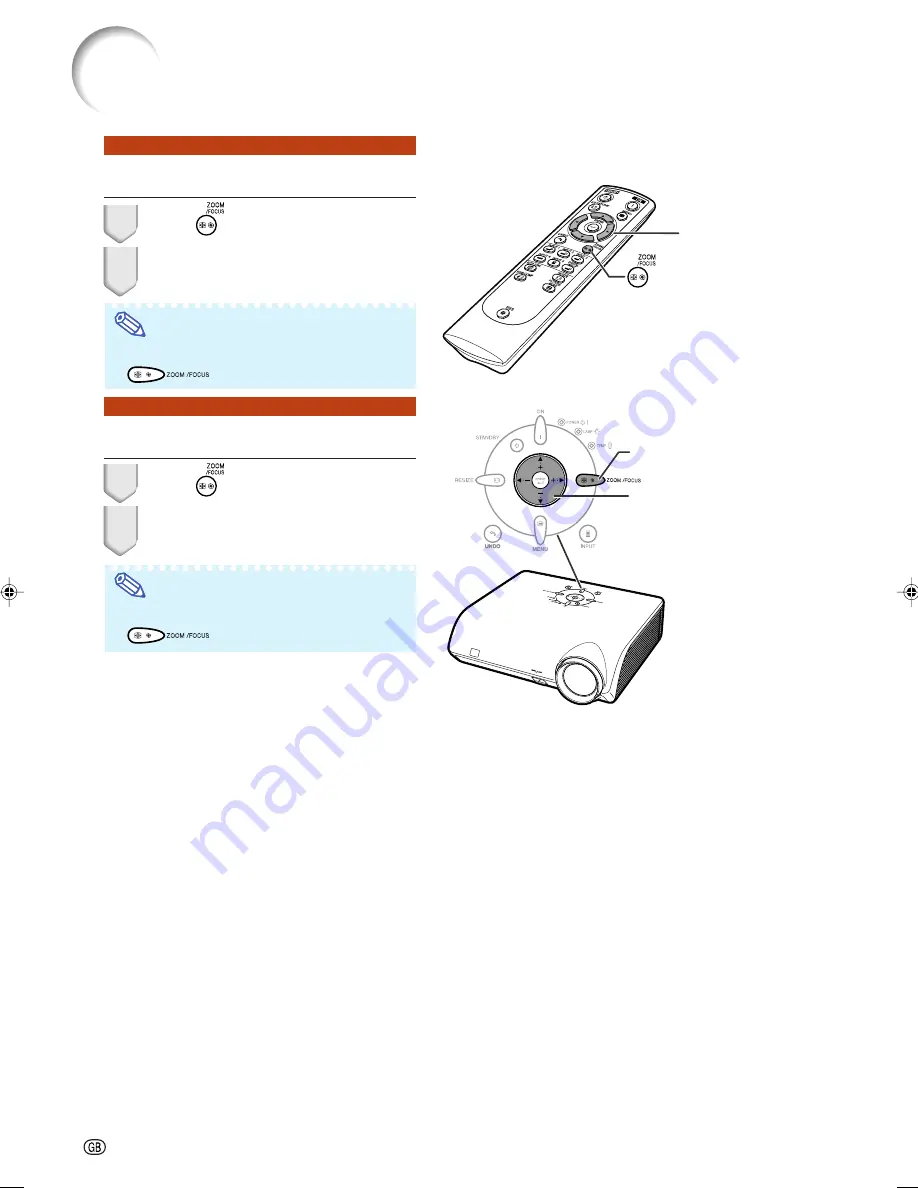
-30
Image Projection
ZOOM/FOCUS
button
Adjustment buttons
(
'
/
"
/
\
/
|
)
Adjustment
buttons (
'
/
"
/
\
/
|
)
ZOOM/FOCUS
button
Adjusting the Focus
1
Press
on the remote control.
2
Press
\
or
|
on the remote con-
trol to adjust the focus.
Note
•
You can also adjust the focus by using
and
\
\
\
\
\
or
|
|
|
|
|
on the projector.
Adjusting the Projected Image Size
1
Press
on the remote control.
2
Press
'
or
"
on the remote con-
trol to adjust the zoom.
Note
•
You can also adjust the zoom by using
and
'
'
'
'
'
or
"
"
"
"
"
on the projector.
XV-Z2000E_E_P28_35.p65
2004.10.20, 11:52 AM
30






























