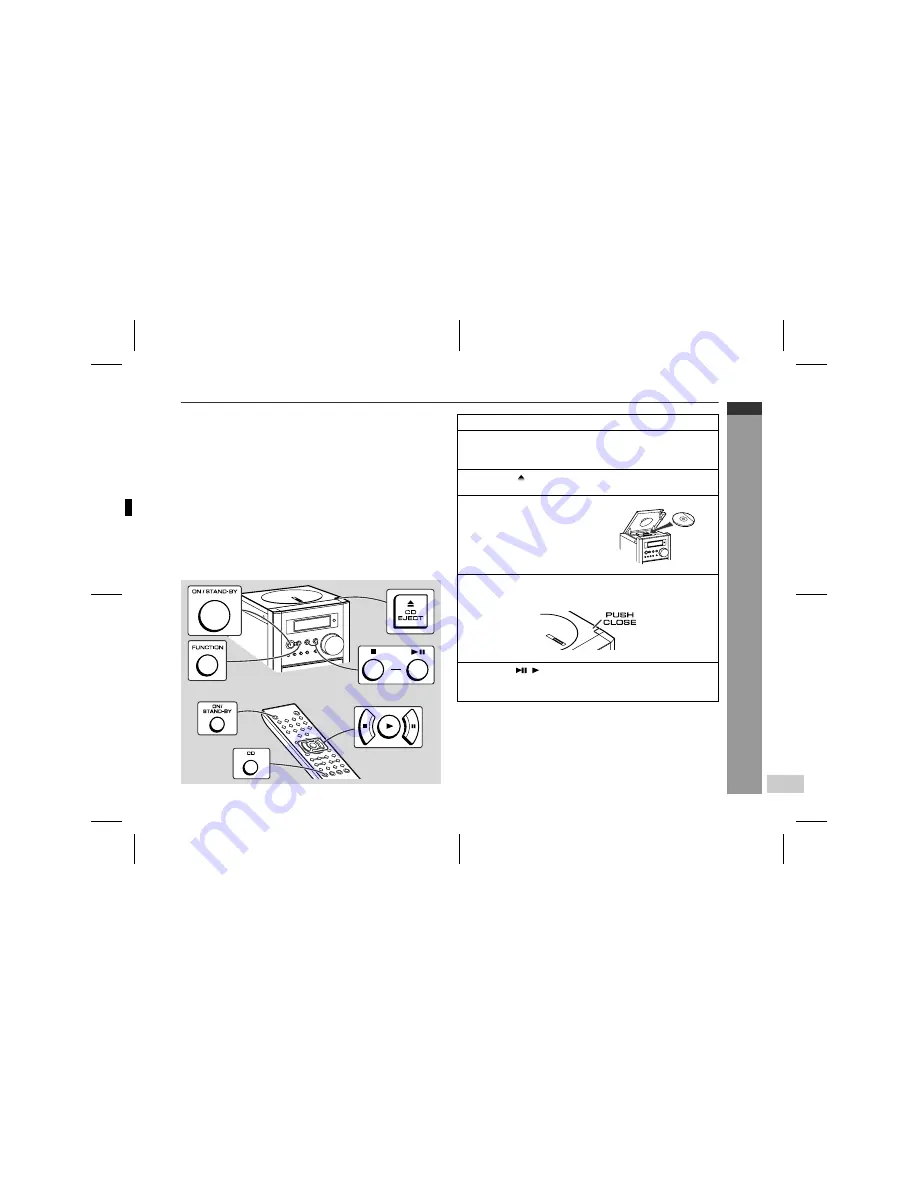
03/8/20
XL-MP45H(H)E1.fm
E-10
ENGLISH
8
XL-MP45H
TINSZ0227SJZZ
CD
or MP3
disc Pla
y
back
Listening to a CD or MP3 disc
This system can also play audio CD-R and CD-RW discs, but can-
not record.
Some audio CD-R and CD-RW discs may not be playable due to the
state of disc or the device that was used for recording.
MP3 is a form of compression. It is an acronym which stands
for MPEG Audio Layer 3.
MP3 is a type of audio code which is processed by significant
compression from the original audio source with very little loss
in sound quality.
Notes:
"
Due to the structure of its disc information, it takes longer to read
an MP3 disc than a normal CD (approximately 20 to 90 seconds).
"
"MP3" indicator will light up if an MP3 disc is initialised.
"
This system supports MPEG 1 Layer 3, MPEG 2 Layer 3, and
VBR files.
"
During VBR file playback, time counter in the display may differ
from its actual playback time.
1
Press the ON/STAND-BY button to turn the power on.
2
Press the FUNCTION button until "CD" appears on the dis-
play.
When operating with the remote control, press the CD button.
3
Press the CD EJECT button to open the disc compart-
ment.
4
Place a disc on the spindle,
label side up.
5
Close the disc compartment by firmly pushing the corner
marked "PUSH CLOSE".
6
Press the
( ) button to start playback from track 1.
When the last track on the disc has finished playing, the unit will
stop automatically.
15
SH
AR
P
T
IN
S
Z0
22
7
S
J
ZZ
(H
)






























