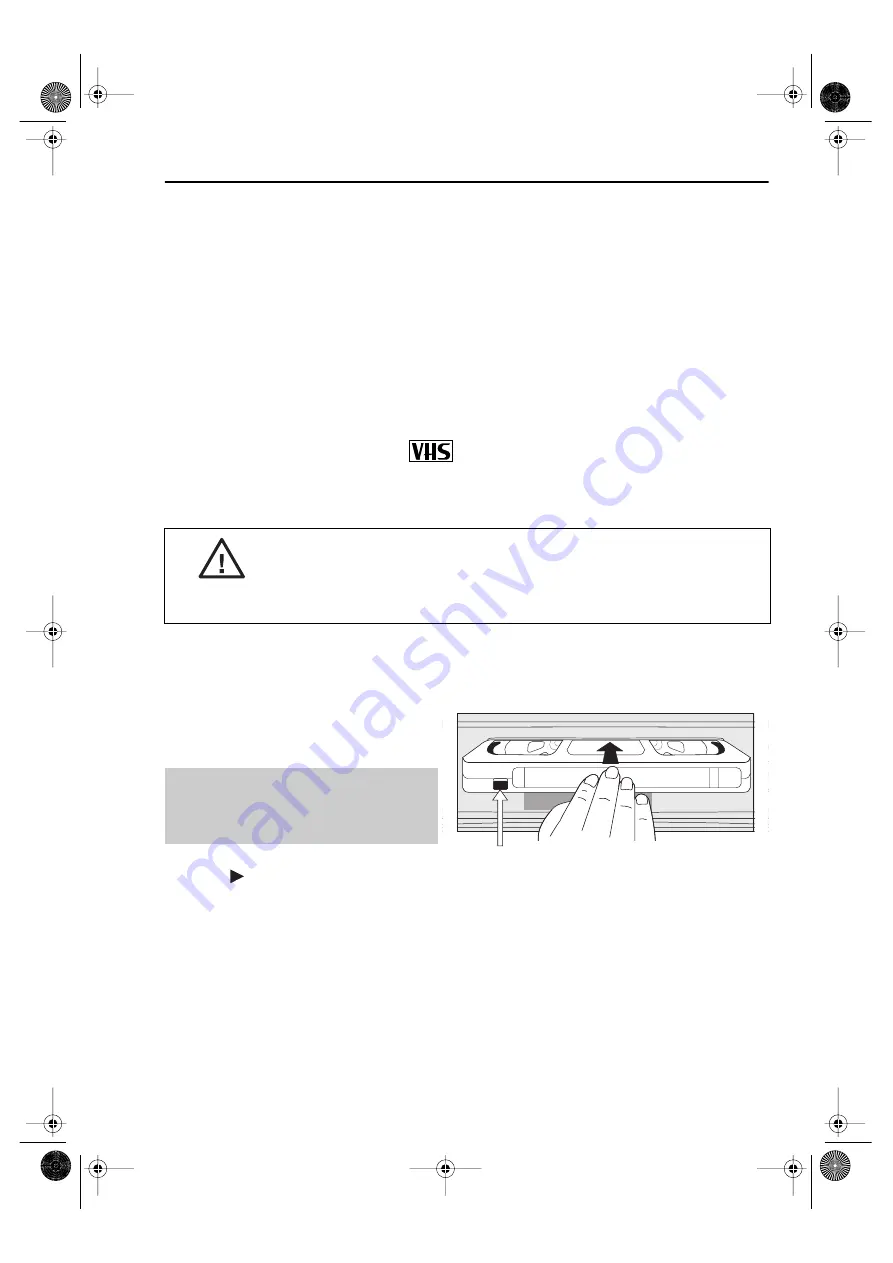
GB-7
BA SI C OPERA T I ON
I M PORT A N T N OT ES ON Y OU R V CR A N D V I D EO
T A PES
V I D EO T A PES
•
If you use only good quality video tapes, generally it will not be necessary to clean the
video heads.
•
If poor quality tapes are used, or if a tape is loaded after changing VCR location, oxide
from the tape may "clog" the video heads. This will cause the playback picture to be
"snowy", or even disappear.
•
To remove minor contamination run a video tape in visual search mode. If this fails, you
will need to have the heads cleaned by a SHARP Service Facility. Please note, if cleaning
is necessary it is not covered by the guarantee.
•
Use video tapes which carry the
mark.
H OW T O PLA Y BA CK A V I D EO T A PE
PLA Y BA CK
1.
Switch on your TV and select the video channel.
2.
Carefully push a pre-recorded video
tape into the tape compartment.
This will switch the VCR on.
•
If the record-protection tab has
been removed, the VCR will start
playback as soon as the video tape
has been loaded.
3.
To start playback, press
PLA Y /
X 2
(
).
BEFORE Y OU PLA Y BA CK A V I D EO T A PE
Condensation forms in the VCR when it is moved out of or into a warm place.
If you try to playback or record, the video tape and VCR may be damaged.
Turn the VCR on and wait for about two hours until the VCR reaches room
temperature before operating.
SECAM
PAL
Record protection tab
741 eng.book Page 7 Tuesday, April 27, 1999 11:35 AM
http://www.usersmanualguide.com/







































