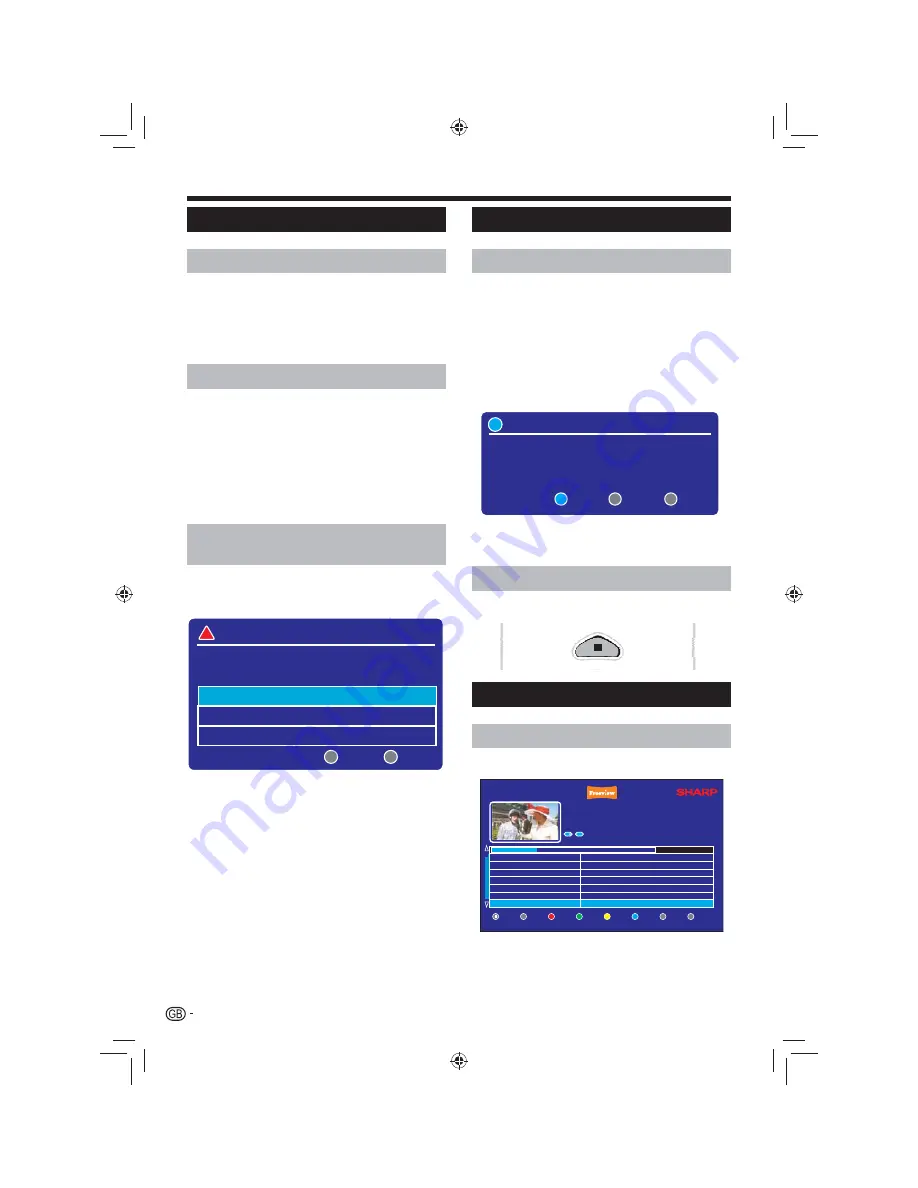
14
Recording TV
Recording a programme
Record a programme now
Press the
REC
button on the remote control.
A message will appear briefly to confirm the current
recording operation for the selected programme.
NOTE
The programme being recorded will appear in the Library (see
•
Page 26).
Record a future programme
Press
1
GUIDE
.
Press
2
a / b/
c
/
d
to select a programme.
Press the
3
REC
button on the remote control.
A black record icon will appear next to the
selected programme title.
The scheduled recording will appear in the
4
library where it can be edited/deleted (see
Page 26).
Record multiple/alternative
programmes
It is possible to record or schedule two individual
programmes at the same time. If you select more than
two recordings, you will see an error message:
WARNING
Recording Clash
Your F DTR is already recording two different channels.
Exit Menu
Select
Exit
OK
What would you like to do?
Record ‘South Africa Walks’ Ehen on Thur 00:20
Switch Recording of ‘Coronation Street’ to Thur 00:10
Switch Recording of ‘Channel 4 News’ to at 20:00
!
Press
1
a / b/ c
/
d
on the remote control to
highlight one of the three options.
Press
2
OK
. The screen returns to normal
viewing.
Playing a recorded programme
Play a recorded programme
From the Library (see Page 26),
1
press
a / b/ c
/
d
on the remote control to
select a programme you want to watch.
If the programme has not yet been watched,
2
it will start playback from the start of the
recording.
If part of the programme has already been
3
watched, the following screen appears:
.
Press Blue to watch from the start, or OK to resume playback.
INFORMATION
Resume Playback
You have already watched part of this programme.
Exit Menu
Resume
Exit
OK
Restart
i
Make your selection using the buttons on the
4
remote control.
Stop a recorded programme
To stop playback of a recorded programme, press the
STOP
button on the remote control (see Page 4).
Library
Library details
The Library shows a list of the programmes previously
recorded and/or currently being recorded (see Page 26).
Guide
GUIDE
Library
Protect
Schedule
Gary Lineker introduces live coverage from Durban. Spain are favourites
to win a first-ever World Cup. Switzerland are appearing in their ninth
finals. Also in HD. [S]
AD
001
Breakfast
BBC ONE
15/06
68% Remaining
Recorded
BBC ONE
Exit Menu
Wed 16 Jun 2010
2:38pm - 2:39pm
BBC ONE
MOTD Live: Spain v Switzerland
SUB
MOTD Live: Spain v Switzerland
16/05
Recorded
BBC ONE
Deal or No Deal
15/06
Viewed
Channel 4
The Simpsons
15/06
Recorded
Channel 4
EastEnders
15/06
Failed
BBC ONE
Escape to the Country
16/06
Recorded
BBC ONE
Royal Ascot
16/06
Recorded
BBC ONE
EXIT
Stop
Preview
Delete
Select
OK
TU-T2HR32_GB.indd 14
TU-T2HR32_GB.indd 14
29/06/2010 15:16:20
29/06/2010 15:16:20





























