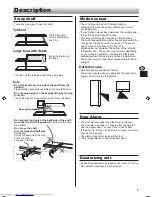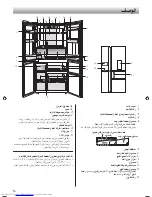16
Additional settings
Control panel lock
• Use this mode to prevent the control panel from being
used unintentionally by children or others.
Procedure
Display
3
or
Select icon.
4
Press enter key.
Current setting
5
or
• ON / OFF switches in the order by pressing select
key.
6
Press enter key to set mode ON.
How to cancel control panel lock
Procedure
Display
1
Touch enter key for 3 seconds or more.
2
or
Select OFF.
3
Press enter key to set mode OFF.
Motion sensor off
• Use this mode to switch the motion sensor to OFF.
Procedure
Display
3
or
Select indication (left).
4
Press enter key.
Current setting
5
or
• ON / OFF switches in the order by pressing select
key.
6
Press enter key to set mode ON.
LED indicator off
• Use this mode to switch the indicator to OFF.
Procedure
Display
3
or
Select indication (right).
4
Press enter key.
Current setting
5
or
• ON / OFF switches in the order by pressing select
key.
6
Press enter key to set mode ON.
(B777).indb 16
2017/01/19 11:45:28
Summary of Contents for SJ-FSD910
Page 135: ......
Page 136: ...SHARP CORPORATION TINS B777CBRZ 17BK TH 1 Printed in Thailand ...