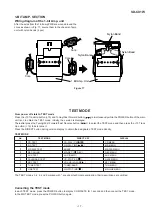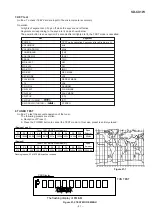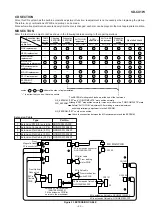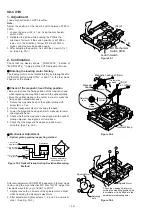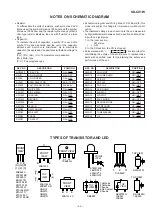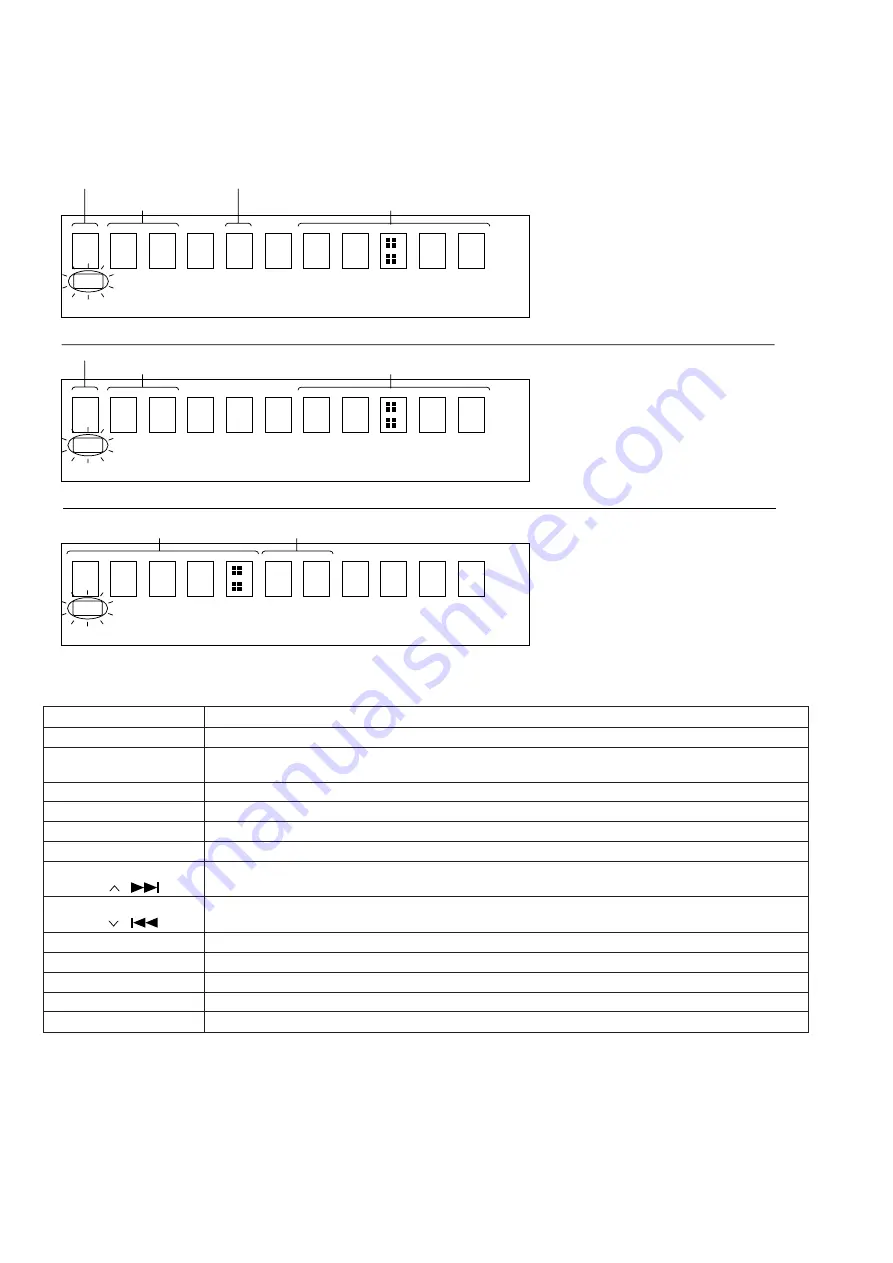
SD-CX1W
– 20 –
Double-speed mode
Press the MD-REC button in the stop mode to switch to the double/constant-speed mode cyclically.
During the double-speed mode, a flag mark lights up.
2. MD test mode
Button used during MD test mode
Button Name
Function
CD-PLAY
To feed the menu of the TEST mode (1) (to feed the menu relating to adjustment and EEPROM).
TUNER/BAND
To feed the menu of the TEST mode (2)
(to feed the menu mainly relating to continuous playback and recording).
AUX/DEMO
To feed the menu of the TEST mode (3) (to feed the menu of INNER and JUMP SELECT, etc.).
MD-REC
To feed the menu of the TEST mode in reverse (to feed the menu in each test mode in reverse).
MD-PLAY
To select, determine and start the menu.
MD-STOP
To stop each test item and to select the next upper menu.
MD-SKIP-UP
1. Forced slide feeding (FWD). 2. JUMP operation. 3. Address setting value up, etc.
(TUNING
/
)
MD-SKIP-DOWN
1. Forced slide feeding (REV). 2. JUMP operation. 3. Address setting value down, etc.
(TUNING
/
)
VOLUME-UP
1. Forced UNLOAD of DISC. 2. Set value UP.
VOLUME-DOWN
1. Forced LOAD of DISC. 2. Set value DOWN.
CD-STOP
1. To switch laser by EJECT 2. To switch display during continuous playback, etc.
POWER
To operation mode without automatic adjustment.
MD-EJECT
Normal EJECT operation.
5. AUX test mode
Outline: To test the AUX operation
Operation
a. Press the VOL-UP/DOWN button.
MIN (0)
←→
1
←→
25
←→
MAX (40)
(The volume can be switched among 4 levels.)
b. Switching of the graphic equalizer and switching test for X-BASS ON/OFF and SURROUND ON/OFF are possible.
c. Press the POWER button to exit the AUX test mode.
CD
CD
TNO Display
Time Display
TNO Display
Time Display
STEP NO Display
STEP NO Display
N:NORMAL SPEED
H:HIGH SPEED
CD TEST
1. STEP No. : 0 when stopped
[CD] Flashing
2. Time display: Blank from the stop
mode to STEP 4
Coefficient name
Coefficient
Readout of coefficient.
CD
Summary of Contents for SD-CX1W(BL)
Page 114: ...SD CX1W 15 M E M O ...
Page 115: ...SD CX1W 16 M E M O ...