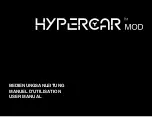16
Anagram solver
A word or series of letters can be entered to find any matching anagrams found in
the
New Oxford American Dictionary.
<Example>
Find anagrams for ‘dear’.
1. Press
d
to open the
New Oxford American Dictionary.
Press the
}
three times to place the cursor at the ‘Anagram solver’, then press
e
. The input screen of the Anagram solver appears.
2. Place ‘dear’ in the input field, then
press
e
to initiate the search.
Up to 100 words may be displayed in
the list.
3. In the list of matches, use the number keys to select a word.
The detailed view with definitions of the selected word appears.
• Press
f
to return to the previous view.
• Press
^ l
to list the headwords in the
New Oxford American
Dictionary.
• To initiate another search, simply type in the new spelling or press
b
to
return to the input screen of the Anagram solver.
Spellcheck function
The spellcheck function can be helpful when the exact spelling of a query word is
not known.
<Example>
You are not sure whether ‘liason’ or ‘liaison’ is correct.
1. Press
s
to open the input screen
of the spellcheck function.
2. Enter ‘liason’.
3. Press
e
to initiate the spellcheck function.
Words with similar spellings will be listed.
• While ‘Searching... Press [ENTER] to break’ is visible, press
e
to stop
the search. Note that if the search is interrupted, the list of possible results
may not include all the closest matches.
• If the word is typed with the correct spelling, it will appear at the top of the
displayed list.
• If two or more words with an identical spelling are found in the list, then the
relevant headword will also be displayed, after an arrow symbol.
PWE350_0707.pm65
07/09/2004, 15:51
16
Black