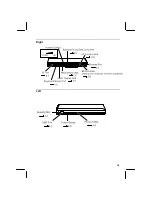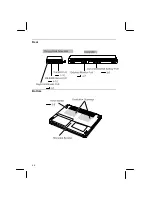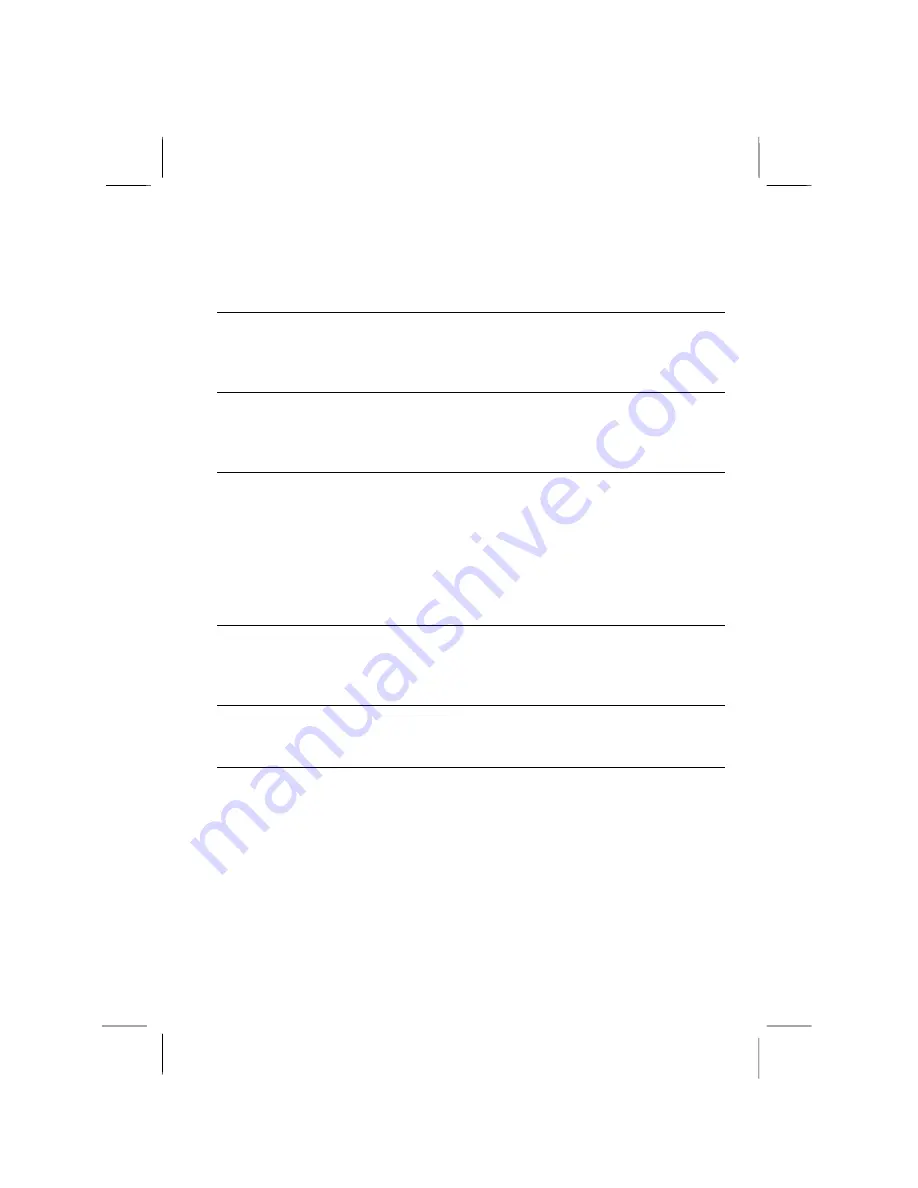
xvii
USB Device............................................................................................................ 4-9
Printer................................................................................................................... 4-10
RS-232C Device................................................................................................... 4-10
Communication Functions
Infrared Communication ........................................................................................ 5-1
Built-in Modem...................................................................................................... 5-3
Security Features
Passwords............................................................................................................... 6-1
Security Slot ........................................................................................................... 6-4
Setup Utility
Running the Setup Utility ....................................................................................... 7-1
Main menu ............................................................................................................. 7-3
Advanced menu...................................................................................................... 7-4
Security menu......................................................................................................... 7-5
Power menu............................................................................................................ 7-6
Exit menu ............................................................................................................... 7-7
Appendixes
Maintenance and Care ........................................................................................... A-1
Specifications ........................................................................................................ A-3
Troubleshooting
Troubleshooting .....................................................................................................T-1
Index
Index ............................................................................................................... Index-1
Summary of Contents for PC-A100 Series
Page 19: ...xix Right Left ...
Page 20: ...xx Rear Bottom ...
Page 46: ...4 2 4 ...
Page 55: ...4 11 4 ...
Page 74: ...A 4 ...