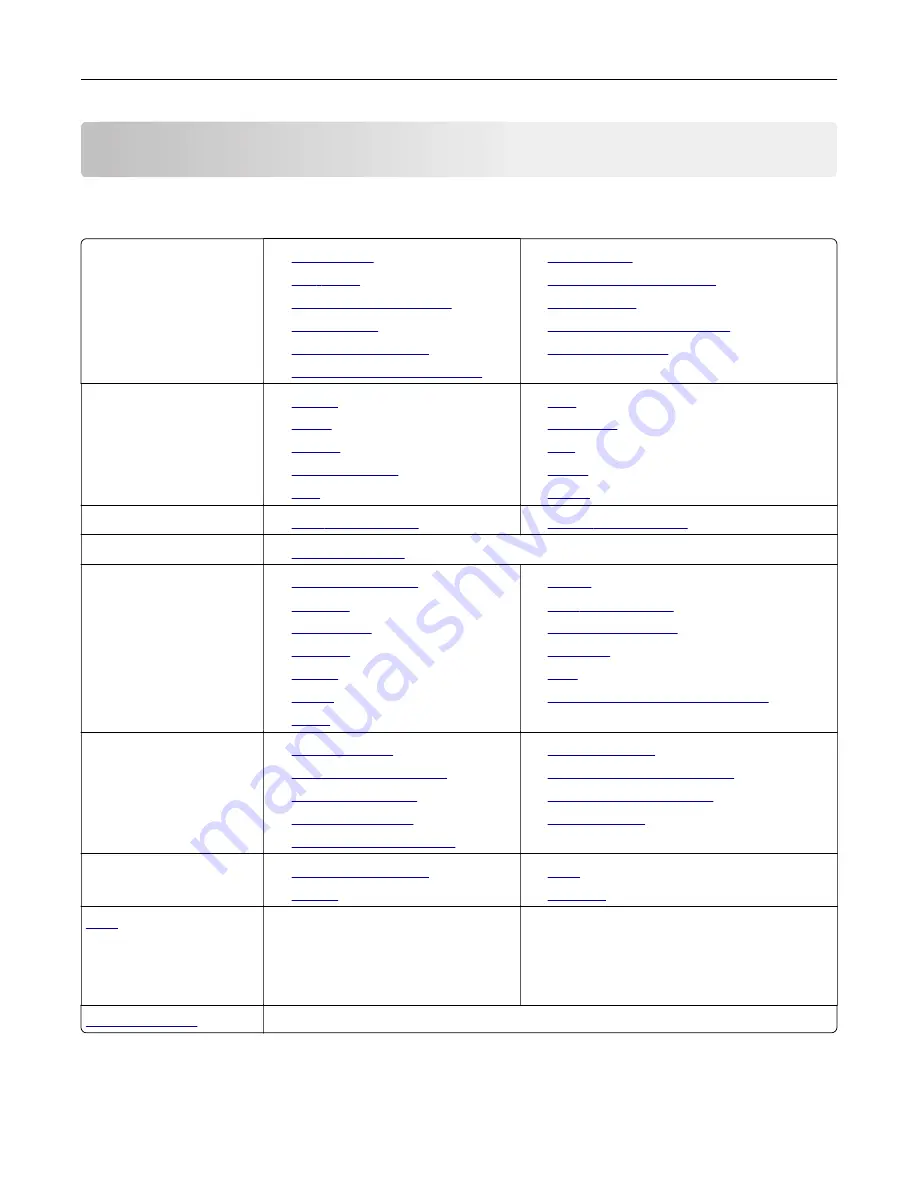
Understanding the printer menus
Menu map
Device
•
•
•
•
•
•
•
•
•
•
•
•
•
•
•
•
•
•
•
•
•
Paper
•
•
USB Drive
•
Network/Ports
•
•
•
•
•
•
•
•
•
•
•
•
•
Restrict external network access
Security
•
•
•
•
•
•
•
•
•
Reports
•
•
•
•
•
Print All Guides
•
Color Quality Guide
•
Connection Guide
•
Information Guide
•
Media Guide
•
Moving Guide
•
Print Quality Guide
•
Supplies Guide
Print Quality Test Pages
Understanding the printer menus
34
Summary of Contents for MX-C607P
Page 1: ...DIGITAL FULL COLOR PRINTER MX C607P User s Guide October 2021 Machine type 5063 Model 53H ...
Page 86: ...2 Remove the waste toner bottle Maintaining the printer 86 ...
Page 91: ...Replacing a photoconductor unit 1 Open door A Maintaining the printer 91 ...
Page 92: ...2 Remove the waste toner bottle Maintaining the printer 92 ...
Page 95: ...Replacing an imaging unit 1 Open door A Maintaining the printer 95 ...
Page 96: ...2 Remove the waste toner bottle Maintaining the printer 96 ...
Page 101: ...4 Insert the new waste toner bottle 5 Close door A Maintaining the printer 101 ...
Page 102: ...Replacing the transfer belt 1 Turn off the printer 2 Open door A Maintaining the printer 102 ...
Page 103: ...3 Remove the waste toner bottle 4 Open door A1 Maintaining the printer 103 ...
Page 129: ...Staple jam in door G 1 Open door G 2 Pull out the staple cartridge holder Clearing jams 129 ...
Page 131: ...5 Insert the staple cartridge holder 6 Close door G Clearing jams 131 ...
















































