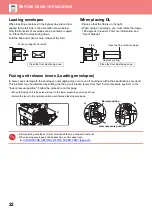31
5
Set the copy ratio.
After the settings are completed, tap
.
6
Set the number of copies and then tap
the [Start] key.
To check a preview of a document, tap the [Preview] key.
A4
A5
A4
B5
B5
A5
A6
A6
Preview
Copies
Auto Image
Slightly Reduce
(3% Reduction)
Original
Paper
By Paper Size
Copy Ratio
100
( 25~200 )
CA
1
Start
Original
A4
Detail
Staple
Copy Ratio
2-Sided Copy
Paper
Select
A4
Tray 1
1 → 1
100%
CA
Preview
Copies
Off
1
Start
Cancel copying
Cancel Copy
Summary of Contents for MX-B356W
Page 62: ...2021J EX2 ...