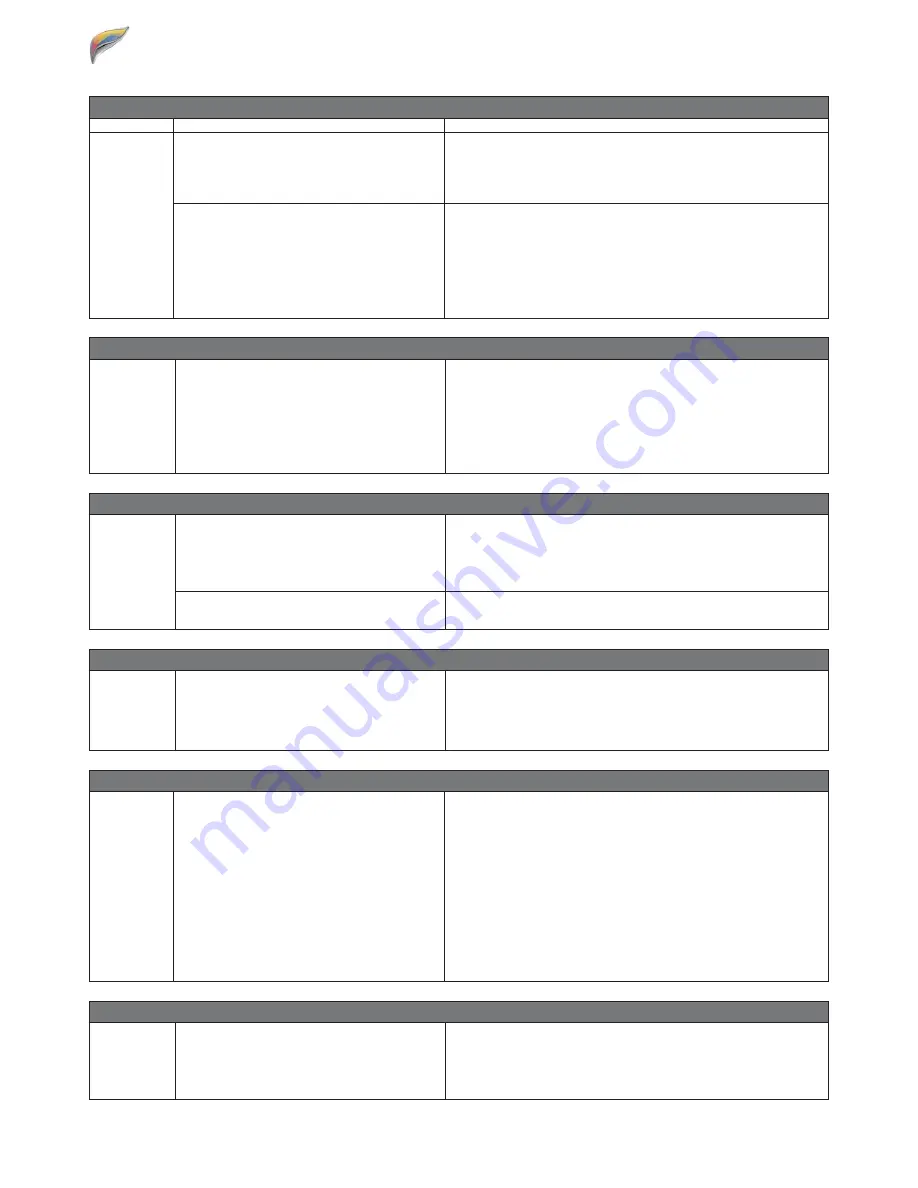
Repair Hints
SHARP
Document Solution Centre
55
SPECIFICATION
Model
Symptom
Advice
ALL
Is it possible to Tandem
MX-4141/5141N series with another
MX colour device?
Tandem operation is only supported with
MX-4141/5141N series only.
Is it possible to retain the Destination
Address (Image Send Mode), once the
current Scan operation is complete?
To enable this function, change,
SIM55-03 SW30-3 from 0 (default) to 1.
Once enabled, go to System Settings-Image Send Settings-
Operation Settings menu and enable the “Hold Address
for a while after scanning is completed” option for the
relevant Image Send mode.
TROUBLE CODES
MX-FNX9
MX-FN10
MX-FN11
MX-FN18
MX-PNX6
F1-21
To support MX-4141/5141N series, the Finisher/Punch
firmware must be updated to the following versions (or
higher):
MX-FNX9 V01.05.01; MX-FN10 v01.12.02;
MX-FN11/18 v01.06.02; MX-FN18 (Saddle) v01.01.03; MX-
PNX6 v01.02.02
DOCUMENT FILING / PUBLIC FOLDER
ALL
Unable to browse the NAS/Public
Folder, even though the Public
Folder/NAS settings are enabled within
the Network Settings menu.
The NBT/WINS Port (Security setting) must be enabled to
use NAS/Public storage. For security measures, this port
setting is disabled as default.
Can you use Domain User Accounts to
browse the NAS/Public Folders?
NAS/Public Folders support local accounts only
(programmed on MFP)
SHARP OSA
ALL
Unable to enter the URLs for EAM
(External Accounting Mode) as the item
is missing from the webpage, even
though MXAMX3 is enabled.
Check the setting for Sim 26-03 (Coin Vendor Mode).
Ensure OUTSIDE AUDITOR is configured to None.
DATA SECURITY KIT
MX-FR42U
When printing to a specific folder
without PIN, Error 421 occurs - only
when DSK is installed.
To print to a specific folder without PIN, perform the
following setting changes:-
1. Settings - Security Settings - Other Settings -
Disabling of Document Filing menu:-
Un tick Sharing Mode for Printer.
2. User Control - Authority Group List - Add
Authority group Registration - Job Setting -
Security - Document Filing Approval Setting
menu:-
Enable
Sharing
Mode.
SHARPDESK MOBILE
ALL
Which additional options are required
for full functionality when using
Sharpdesk Mobile via the wireless
access point?
None



















