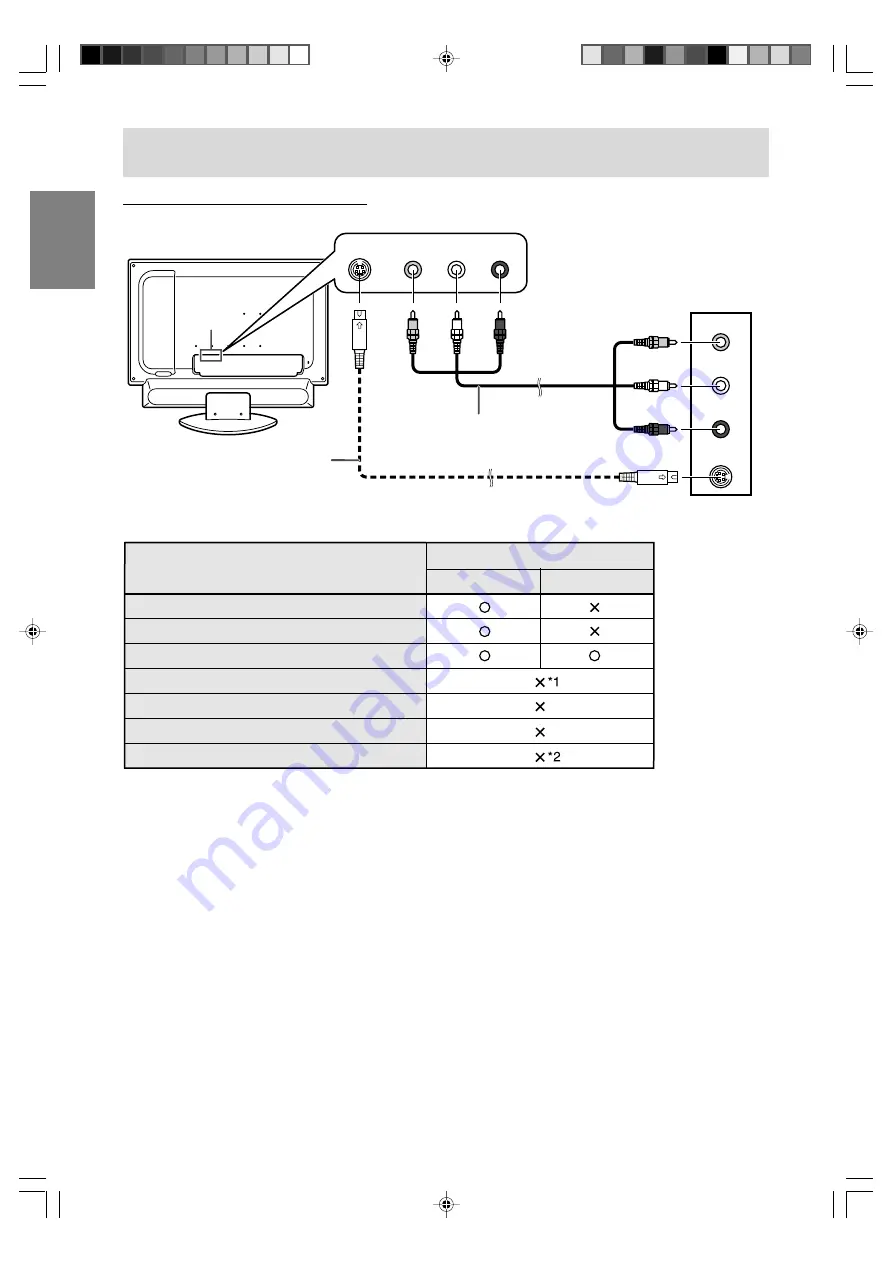
E24
AV equipment with input terminals
VIDEO
AUDIO-L
AUDIO-R
S-VIDEO
S-VIDEO
VIDEO AUDIO-L AUDIO-R
AV-OUT
The image displayed on the TV screen and the sound can be output via the AV-OUT terminals to AV equipment.
The AV-OUT terminal used to output the image differs depending on the terminal used for the input.
Output from
Video terminal
S-video terminal
Image displayed on the TV screen
TV image
Image input from the video input terminal
Image input from the S-video input terminal
Image input from the component input terminals
Image input from the DVI input terminal
Image input from the HDMI input terminal
Computer Image
*1 Only the sound is output.
*2 Only the sound set as "SOUND" using the MODE SELECT1 menu is output.
While displaying the PIP/SPLIT window:
- The image displayed in the PIP/SPLIT window is output. However, the image input from the component
input terminals or HDMI input terminal cannot be output even if it is displayed in the PIP/SPLIT window.
- The sound set as "SOUND" using the MULTI SCREEN menu is output.
Note:
- After making the connection, follow the procedure below.
1. Press the POWER button to turn on the TV. (See page E32.)
2. Select the item you want to set in "AV-OUT(AUDIO)" using the MODE SELECT(2) menu, according to
your requirements. (See pages E45 and E48, or E52 and E57 for information on using the menus.
Sound cannot be output from the terminals with the factory setting: "DVI AUDIO-IN".)
- FIXED .............. Use when connecting to a VCR for recording, etc. The volume of the sound via the
audio output terminals is fixed.
- VARIABLE1 ..... Use to enjoy the sound from both the TV speakers and external speakers while
watching the image on the TV. VOL +/– buttons allow you to adjust the sound
volume for both the TV and external speakers.
- VARIABLE2 ..... Use to enjoy only the sound from the external speakers while watching the image
on the TV. No sound can be heard from the TV speakers with this setting.
VOL +/– buttons allow you to adjust the sound volume for the external speakers.
Connecting the TV to AV equipment
Rear of the TV
(Yellow)
(White)
(Red)
(Yellow)
(White)
(Red)
RCA pin cable
(commercially available)
S-video cable
(commercially available)
Input terminals of
AV equipment
LD-26SH1U_gb_01.P65
2005/01/21, 11:20
24






























