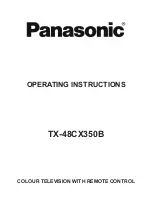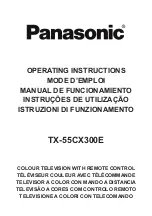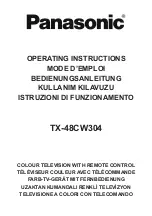50
Option
Game play time
This function allows you to display the elapsed time
on the screen when “AV mode” is set to “GAME”.
Go to “TV Menu” > “Setup” > “Option” > “Game
play time”.
Item
On
Under connecting a game console to
the TV, the elapsed time is displayed
in 30-minute increments after you start
playing a game.
Off
Hides the time.
NOTE
• This menu can be selected in the case of the following
input sources:
−
EXT1–3
−
HDMI1–4
−
PC
Option
Key lock
This function allows you to lock the buttons on the
TV or remote control unit in order to prohibit children
from changing the channel or volume.
Go to “TV Menu” > “Setup” > “Option” > “Key
lock”.
Item
Off
Unlocks the buttons.
RC control lock
Locks all buttons on the remote
control unit.
Button control
lock
Locks the buttons on the TV except
the power switch.
NOTE
• You cannot set both “RC control lock” and “Button
control lock” at the same time.
E
Cancelling the lock
Press
@
on the TV and set to “Off” to cancel
the “RC control lock”. Press
@
on the remote
control unit and set to “Off” to cancel the “Button
control lock”.
• Refer to page 20 for menu operation using
@
on the
TV.
Useful viewing functions
Summary of Contents for LC-60LE855E
Page 94: ...13P05 PL NG ...