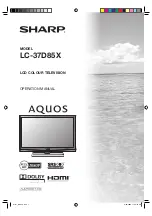6
Preparation
Attaching the stand
• Before attaching (or detaching) the stand, unplug the AC cord from the AC INPUT terminal.
• Before performing work, spread cushioning over the base area to lay the TV on. This will prevent it from being
damaged.
CAUTION
•
Attach the stand in the correct direction.
•
Be sure to follow the instructions. Incorrect installation of the stand may result in the TV falling over.
1
3
1
Insert the stand into the openings on the
bottom of the TV.
2
Insert and tighten the 4 screws into the 4
holes on the rear of the TV.
Soft
cushion
NOTE
• To detach the stand, perform the steps in reverse order.
2
Screw
driver
Attach the supporting post for the stand unit
onto the base as shown below.
Confi rm the 10 screws supplied with the TV.
Screws (
g
4)
(used in step 3)
Screws (
g
6)
(used in step 2)
CAUTION
•
Adjust the screen with both hands. Put one hand
on the TV and rotate the screen while steadying the
stand with your other hand.
The TV can be rotated up to 15 degrees to the right or left.
15°
15°
Screw
Screw driver
Screw
37D85X_en_b.indd 6
37D85X_en_b.indd 6
9/20/2008 11:34:55 AM
9/20/2008 11:34:55 AM