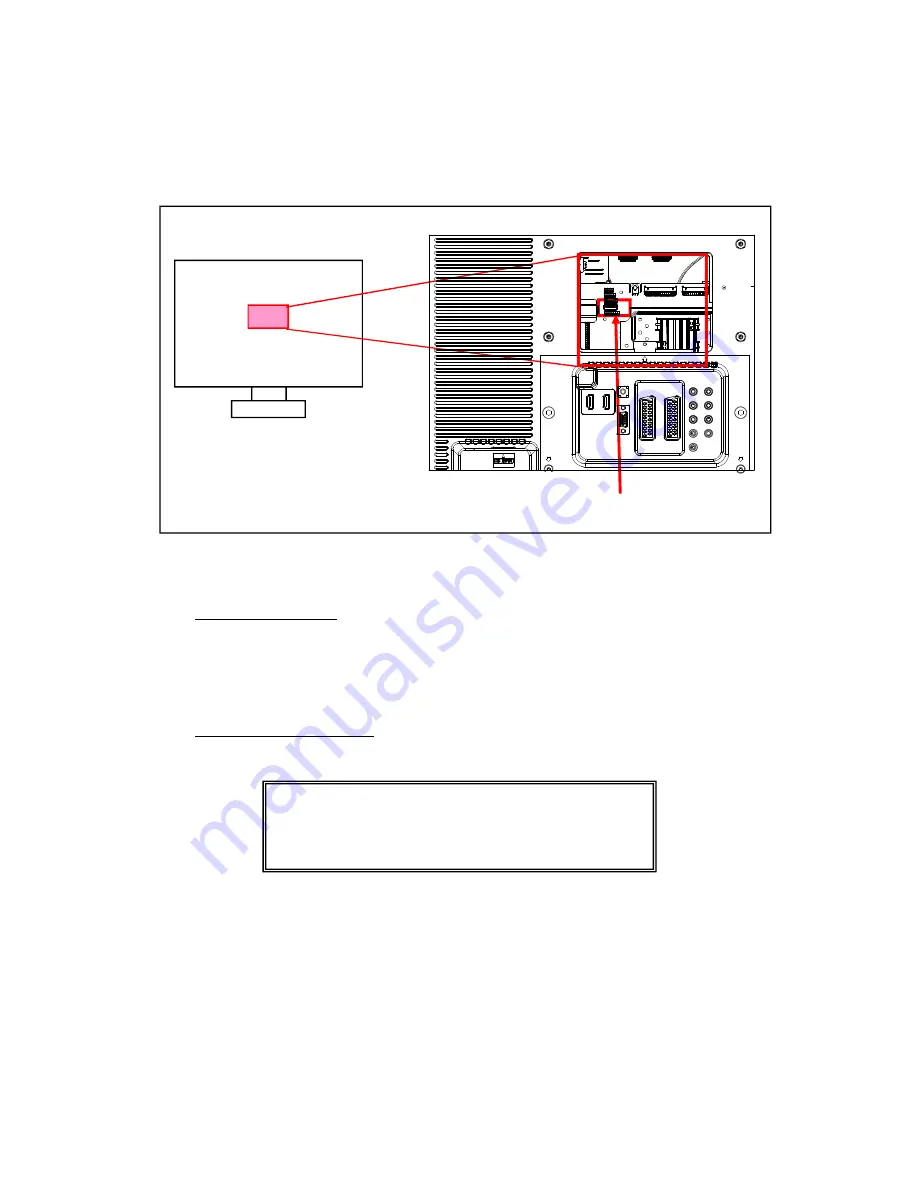
2
.
Update procedure
1. Target set is power on. Afterwards, the AC cord is disconnected.
2. The cover of the back of the set is detached.
3. USB Memory that copies software onto the USB connector of the set is inserted.
*Refer to "1.Prepare for USB Memory" for the method of copying software onto USB Memory.
USB Connector
SET (REAR)
Figure3
:
USB Connector
4. The AC cord of the target set is inserted. The update of software starts.
while updating software.
The key is invalid while updating software.
Attention
Please do not pull out the AC cord while updating software.
When the update is completed
When the update is completed, the checksum screen is displayed in the monitor.
5. The AC cord of the target set is disconnected after the update is complete, and USB Memory is detached.
- Attention -
The
checksum screen is displayed to notify the update completion.
At that time, the version before it updates it is displayed.
It is not a version of the update software.
C-4






























