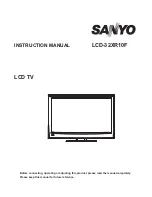61
60
LC-20S5H/M/X
12
11
10
9
8
7
6
5
4
3
2
1
A
B
C
D
E
F
G
H
SUB Unit (Chip Parts Side)
FD2
TL7702
TL7704
TL7703
TL7701
R7720
R7725
TL3614
C3313
TL3312
TL3301
TL3311
TL3302
TL3310
C3308
TL3616
TL3615
R3308
Q3302
C3303
TL3617
C3309
R3305
R3304
C3322
R3309
TL3618
R3322
C3321
R3317
TL5009
R3320
R3307
C3304
Q3303
R3321
R3306
C3320
TL3613
C3318
R3606
TL3611
TL3901
R3323
C3317
R3319
R3316
R3605
TL3612
TL3610
R3318
C3319
C3311
R3313
TL3608
R3324
TL3924
TL3913
RJ1
Q3304
TL3609
D3303
TL3926
C3925
C3323
R5008
TL3928
R3930
C3924
R3928
R3927
C3927
C3926
R3925
C3923
D5002
D3923
D3922
FD4
R3923
C3922
TL3931
R3921
R3922
R5009
D3921
C3921
TL3935
TL3932
TL3934
R3924
R3926
R5005
TL5002
R3907
Q3903
TL7734
TL5001
TL5003
R3905
C3905
R3908
R3904
R3906
Q3901
TL5008
TL5010
Q3902
TL5007
C3904
R3901
D5001
R5002
R5012
R5011
TL5011
R3929
TL3927
TL3912
Q3309
R3336
TL3911
TL3914
IC3300
TL3922
C3326
TL3921
R3342
TL3904
TL3902
R3311
D3302
C3325
R3325
R3310
Q3306
Q3301
TL3915
TL3916
R7757
R7755
R7718
R7717
R7752
Q7751
R7759
Q7756
C7712
TL7713
TL7712
TL7711
TL7707
TL7706
TL7705
TL7709
C7733
C7731
C7001
TL7731
FB7004
C7004
TL7732
TL7738
TL3920
R7766
R7771
R7772
Q7755
D7751
TL3919
TL3918
TL3917
R3301
D3301
TL3908
R3312
D3304
R3302
TL3906
D3901
TL3903
TL3905
TL3933
TL3907
TL3925
R3337
TL3929
TL3923
R3332
TL3930
TL3936
C3329
IC3302
R3338
Q3310
R3341
Q3308
R3334
R3335
R3339
R3340
C3331
R3329
Q3300
R3333
R3314
C3327
R3331
C3328
R5007
R3315
R3330
TL5005
TL5006
D5000
R3303
R5001
TL5004
R3300
TL3909
R5006
TL3910
TL7309
TL7311
TP7731
R3327
R3326
Q3307
D3305
Q3305
R3328
C3324
TL7739
R7010
C7013
D7002
D7005
C7011
C7002
FB7003
R7005
FB7002
FB7008
D7001
C7005
R7004
C7009
D7003
R7313
FB7001
R7002
Q7302
D7307
D7306
Q7301
C7310
R7311
R7310
C7732
cam1
TL3601
TL3607
TL3602
TL7307
TL3604
TL7740
TL7305
D3602
D3601
TL3603
Q3602
Q3601
R7315
C3601
R3602
D7301
C3602
R3603
TL7316
R7316
R7314
FD3
C7304
C7302
C7305
R7304
R7307
R7306
R7303
C7303
IC7301
D7308
R7308
R7305
R7301
C7306
R7302
R7309
R7312
C7301
Q7754
R7765
C7311
C7308
D7735
C7309
D7734
R7764
R7769
Q7753
Q7757
R7760
D7736
R7768
C7007
Q7758
R7006
R7770
R7332
C7740
Q7303
TL7308
TL7304
R7762
Q7305
R7007
Q7752
R7009
TL7312
TL7741
C7016
C7312
TL7314
D7305
TL7315
TL7310
TL7306
TL7302
TL7313
TL7301
TL7303
TL3606
TL3605
Summary of Contents for LC-20S5H Aquos
Page 27: ...29 LC 20S5H M X 28 12 11 10 9 8 7 6 5 4 3 2 1 A B C D E F G H OVERALL WIRING DIAGRAM ...
Page 29: ...31 6 5 4 3 2 1 A B C D E F G H LC 20S5H M X SCHEMATIC DIAGRAM Ë INVERTER Unit ...
Page 30: ...33 LC 20S5H M X 32 12 11 10 9 8 7 6 5 4 3 2 1 A B C D E F G H Ë MAIN Unit 1 5 ...
Page 31: ...35 LC 20S5H M X 34 12 11 10 9 8 7 6 5 4 3 2 1 A B C D E F G H Ë MAIN Unit 2 5 ...
Page 32: ...37 LC 20S5H M X 36 12 11 10 9 8 7 6 5 4 3 2 1 A B C D E F G H Ë MAIN Unit 3 5 ...
Page 33: ...39 LC 20S5H M X 38 12 11 10 9 8 7 6 5 4 3 2 1 A B C D E F G H Ë MAIN Unit 4 5 ...
Page 34: ...41 LC 20S5H M X 40 12 11 10 9 8 7 6 5 4 3 2 1 A B C D E F G H Ë MAIN Unit 5 5 ...
Page 35: ...43 LC 20S5H M X 42 12 11 10 9 8 7 6 5 4 3 2 1 A B C D E F G H Ë SUB Unit 1 3 ...
Page 36: ...45 LC 20S5H M X 44 12 11 10 9 8 7 6 5 4 3 2 1 A B C D E F G H Ë SUB Unit 2 3 ...
Page 37: ...47 LC 20S5H M X 46 12 11 10 9 8 7 6 5 4 3 2 1 A B C D E F G H Ë SUB Unit 3 3 ...
Page 38: ...48 6 5 4 3 2 1 A B C D E F G H LC 20S5H M X Ë OPERATION Unit ...
Page 39: ...49 6 5 4 3 2 1 A B C D E F G H LC 20S5H M X Ë R C LED Unit ...
Page 60: ...77 LC 20S5H M X PACKING OF THE SET S5 S2 S3 X3 X4 X5 X2 X1 S4 S6 S3 S1 X1 R L ...