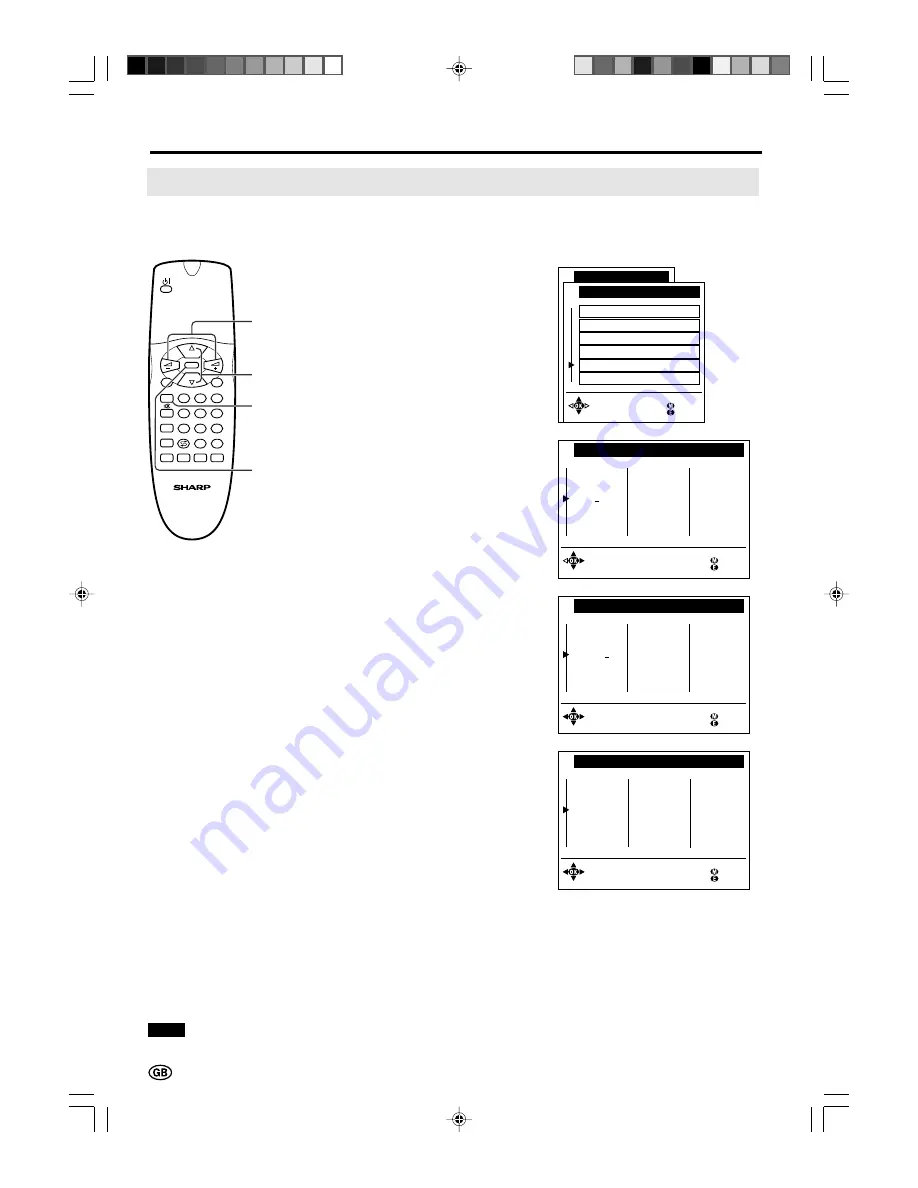
28
Programmes (Continued)
[5] Enter/change name
The name of an individual programme can be entered or changed.
1
Perform steps
1
and
2
in
[1]
Automatic search
to display the
“Programmes” screen.
2
Press
CH
(
]
)/(
[
)
to select
“Enter/change name,” and then
press
OK
to display the “Enter/
change name” screen.
3
Press
CH
(
]
)/(
[
)
and/or
Volume
(+)/(–)
to select the desired
programme, and then press
OK
.
An underscore and question
marks are displayed as an input
prompt.
4
Press
Volume
(+)/(–)
to select the
input position, and then press
CH
(
]
)/(
[
)
to select the desired
character.
5
Press
OK
to accept the name
entered, and then press
END
to
exit.
E n t e r / c h a n g e n ame
1 9 8
1 9 9
0
1
2
3
4
5
6
7
8
9
1 0
A V 2
1 9 7 A V S
A V 1
S 0 1
? 0 8
S 1 0
S 1 0
S 1 1
E 0 3
E 0 5
E 0 6
E 0 9
E 1 0
E 1 1
1 4
1 5
1 6
1 7
1 8
1 9
2 0
2 1
2 2
2 3
2 4
E 3 6
E 3 7
E 3 8
E 5 0
E 5 3
E 5 4
E 5 6
E 5 7
1 1
1 2
1 3
2 5
2 6
S t a r t w i t h O K
t h e n e n t e r / c h a n g e
a n d e n d w i t h O K
B a c k
E n d
E n t e r / c h a n g e n ame
1 9 8
1 9 9
0
1
2
3
4
5
6
7
8
9
1 0
A V 2
1 9 7 A V S
A V 1
S 0 1
S 0 2
S 1 0
S 1 0
S 1 1
E 0 3
E 0 5
E 0 6
E 0 9
E 1 0
E 1 1
1 4
1 5
1 6
1 7
1 8
1 9
2 0
2 1
2 2
2 3
2 4
E 3 6
E 3 7
E 3 8
E 5 0
E 5 3
E 5 4
E 5 6
E 5 7
1 1
1 2
1 3
2 5
2 6
S t a r t w i t h O K
t h e n e n t e r / c h a n g e
a n d e n d w i t h O K
B a c k
E n d
E n t e r / c h a n g e n ame
1 9 8
1 9 9
0
1
2
3
4
5
6
7
8
9
1 0
A V 2
1 9 7 A V S
A V 1
S 0 1
S 0 2
S 1 0
S 1 0
S 1 1
E 0 3
E 0 5
E 0 6
E 0 9
E 1 0
E 1 1
1 4
1 5
1 6
1 7
1 8
1 9
2 0
2 1
2 2
2 3
2 4
E 3 6
E 3 7
E 3 8
E 5 0
E 5 3
E 5 4
E 5 6
E 5 7
1 1
1 2
1 3
2 5
2 6
S t a r t w i t h O K
t h e n e n t e r / c h a n g e
a n d e n d w i t h O K
B a c k
E n d
Useful Features (Continued)
T V me n u
P r o g r amme s
A u t om a t i c s e a r c h
Ma n u a l a d j u s t me n t
S o r t
E r a s e p r o g r amme r a n g e
E n t e r / c h a n g e n ame
D e c o d e r p r o g r amme s
B a c k
E n d
Note:
■
See page 30 for information on how to use the “Decoder programmes” item.
8
0
9
1
E
T
TEXT
SOUND
TV/VIDEO
END
INFO
MENU
2
3
4
5
6
7
i
M
CH
CH
OK
Volume
(+)/(–)
CH (
]
)/
(
[
)
END
OK
LC-20A2E-GBpp13-39
00.12.12, 1:03 PM
28






























