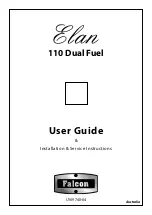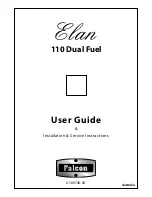(1
A cooking period between the
time range of 0 and 10 hours
can be set.
$
(Q G
WLPHUZLOOHQGWKHDXGLEOHZDUQLQJ
$OVRFXUUHQWWLPHZLOOEHGLVSOD\HGRQ
WLPHU
Key Lock:
7KHNH\ORFNLVDXWRPDWLFDOO\DFWLYD
WHGZKHQWKHWLPHULVQRWLQXVHIRU
VHFRQGV LQ QRUPDO XVDJH 7R XQORFN
WKH WLPHU SUHVV 02'( EXWWRQ IRU
VHFRQGV7KHQGHVLUHGRSHUDWLRQFDQ
EHGRQH
$IWHU DFWLYDWLRQ RI WKH PRGH EXWWRQ
HDFK EXWWRQ LV DFWLYDWHG LPPHGLDWHO\
DVWKH\DUHSUHVVHG
Second, keep pressing the MODE
button until you see “end” on the timer
screen. When you see “end” on the
timer screen, the symbol (A) and the
cooking end time begin to flash. Adjust
the finishing time for the food by using
the (+) and (-) keys while the timer is
in this position. Some time after the
adjustment operation is completed, the
day’s current time will appear on the
screen and the symbol (A) will begin to
light continuously on the screen.
You can set a time which can
be up 23.59 hours after the
time obtained by adding the
cooking period and the current
time.
The oven will start operating at the
time calculated by deducting the
cooking period from the set finishing
time, and will stop at the set finishing
time. The timer will give an audible
warning and the symbol (A) will begin
to flash. After bringing the oven button
and oven thermostat button to the 0
position, pressing any button of the
Summary of Contents for KA-72D19AM2-EU
Page 7: ... 1 QGXFWLRQ HDWHU 7RXFK FRQWURO XQLW 9LWURFHUDPLF JODVV VXUIDFH INDUCTION HOB ...
Page 15: ... 1 D 1XW F DVKHU E URXQGLQJ FDEOH G 6FUHZ D F G E ...
Page 35: ... QGXNWLRQVKHL IHOG 7RXFK 6WHXHUHLQKHLW ODVNHUDPLNREHU lFKH INDUKTIONSKOCHFELD ...
Page 119: ...Service Support Visit Our Website sharphomeappliances com 52285348 ...