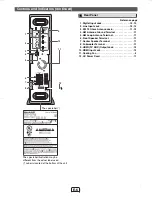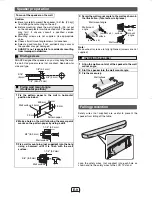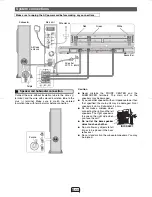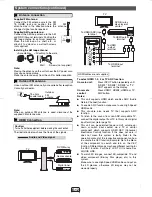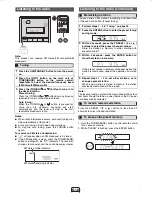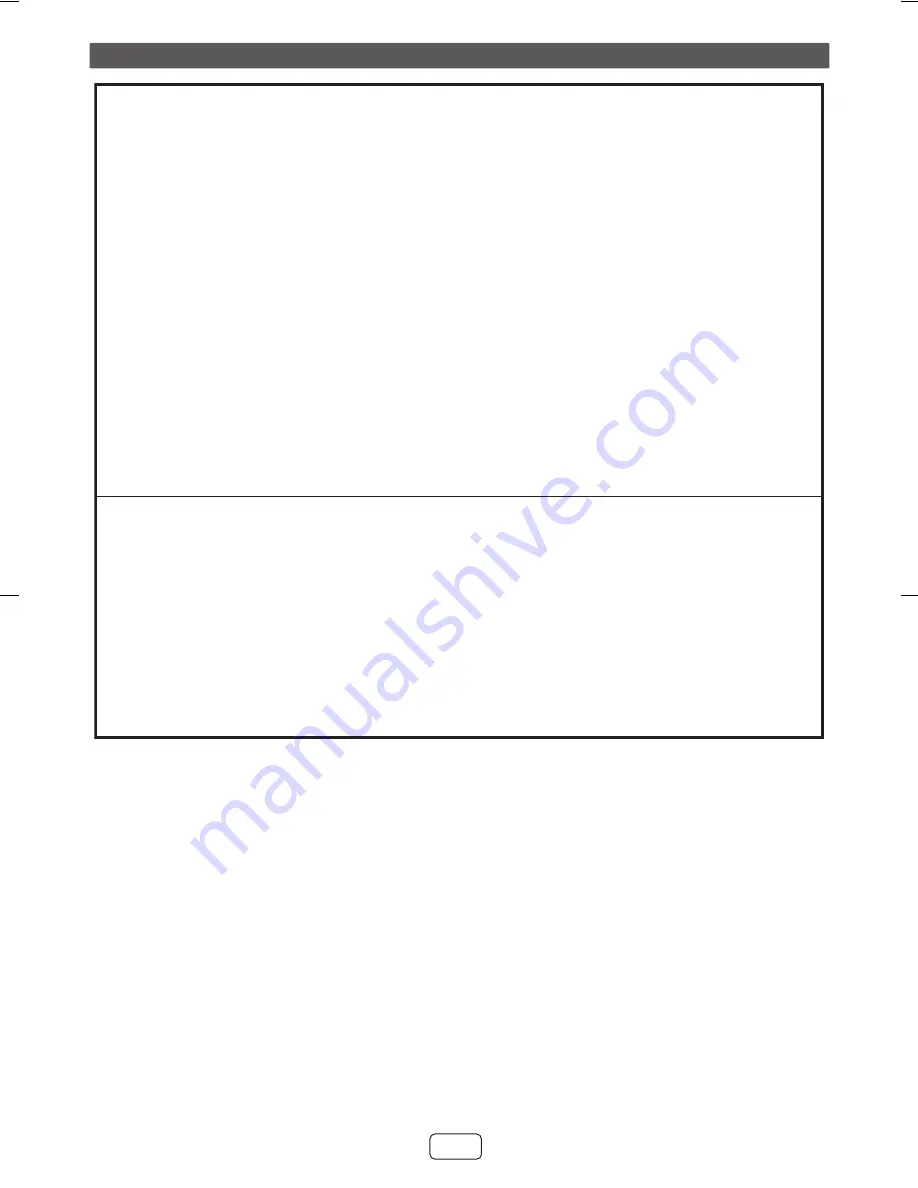
9
1
7
6
5
4
3
2
1
9
2011 January 27
HT-SB600
E-3
For U.S. customer only
CON
S
UMER LIMITED WARRANTY
S
HARP ELECTRONIC
S
CORPORATION w
a
rr
a
nt
s
to the fir
s
t con
su
mer p
u
rch
as
er th
a
t thi
s
S
h
a
rp
b
r
a
nd prod
u
ct (the
"Prod
u
ct"), when
s
hip in it
s
origin
a
l cont
a
iner, will
b
e free from defective workm
a
n
s
hip
a
nd m
a
teri
a
l
s
,
a
nd
a
gree
s
th
a
t it will,
a
t it
s
option, either rep
a
ir the defect or repl
a
ce the defective Prod
u
ct or p
a
rt thereof with
a
new or rem
a
n
u
f
a
ct
u
red e
qu
iv
a
lent
a
t no ch
a
rge to the p
u
rch
as
er for p
a
rt
s
or l
ab
or for the period(
s
)
s
et forth
b
elow.
Thi
s
w
a
rr
a
nty doe
s
not
a
pply to
a
ny
a
ppe
a
r
a
nce item
s
of the Prod
u
ct nor to the
a
ddition
a
l excl
u
ded item(
s
)
s
et forth
b
elow
nor to
a
ny Prod
u
ct the exterior of which h
as
b
een d
a
m
a
ged or def
a
ced, which h
as
b
een
sub
jected to improper volt
a
ge or
other mi
sus
e,
ab
norm
a
l
s
ervice or h
a
ndling, or which h
as
b
een
a
ltered or modified in de
s
ign or con
s
tr
u
ction.
In order to enforce the right
s
u
nder thi
s
limited w
a
rr
a
nty, the p
u
rch
as
er
s
ho
u
ld follow the
s
tep
s
s
et forth
b
elow
a
nd provide
proof of p
u
rch
as
e to the
s
ervicer.
The limited w
a
rr
a
nty de
s
cri
b
ed herein i
s
in
a
ddition to wh
a
tever implied w
a
rr
a
ntie
s
m
a
y
b
e gr
a
nted to p
u
rch
as
er
s
b
y l
a
w.
ALL IMPLIED WARRANTIE
S
INCLUDING THE WARRANTIE
S
OF MERCHANTABILITY AND FITNE
SS
FOR U
S
E ARE
LIMITED TO THE PERIOD(
S
) FROM THE DATE OF PURCHA
S
E
S
ET FORTH BELOW.
S
ome
s
t
a
te
s
do not
a
llow
limit
a
tion
s
on how long
a
n implied w
a
rr
a
nty l
as
t
s
,
s
o the
ab
ove limit
a
tion m
a
y not
a
pply to yo
u
.
Neither the
sa
le
s
per
s
onnel of the
s
eller nor
a
ny other per
s
on i
s
au
thorized to m
a
ke
a
ny w
a
rr
a
ntie
s
other th
a
n tho
s
e
de
s
cri
b
ed herein, or to extend the d
u
r
a
tion of
a
ny w
a
rr
a
ntie
s
b
eyond the time period de
s
cri
b
ed herein on
b
eh
a
lf of
S
h
a
rp.
The w
a
rr
a
ntie
s
de
s
cri
b
ed herein
s
h
a
ll
b
e the
s
ole
a
nd excl
us
ive w
a
rr
a
ntie
s
gr
a
nted
b
y
S
h
a
rp
a
nd
s
h
a
ll
b
e the
s
ole
a
nd
excl
us
ive remedy
a
v
a
il
ab
le to the p
u
rch
as
er. Correction of defect
s
, in the m
a
nner
a
nd for the period of time de
s
cri
b
ed
herein,
s
h
a
ll con
s
tit
u
te complete f
u
lfillment of
a
ll li
ab
ilitie
s
a
nd re
s
pon
s
i
b
ilitie
s
of
S
h
a
rp to the p
u
rch
as
er with re
s
pect to the
Prod
u
ct,
a
nd
s
h
a
ll con
s
tit
u
te f
u
ll
sa
ti
s
f
a
ction of
a
ll cl
a
im
s
, whether
bas
ed on contr
a
ct, negligence,
s
trict li
ab
ility or otherwi
s
e.
In no event
s
h
a
ll
S
h
a
rp
b
e li
ab
le, or in
a
ny w
a
y re
s
pon
s
i
b
le, for
a
ny d
a
m
a
ge
s
or defect
s
in the Prod
u
ct which were c
aus
ed
b
y rep
a
ir
s
or
a
ttempted rep
a
ir
s
performed
b
y
a
nyone other th
a
n
a
n
au
thorized
s
ervicer. Nor
s
h
a
ll
S
h
a
rp
b
e li
ab
le or in
a
ny
w
a
y re
s
pon
s
i
b
le for
a
ny incident
a
l or con
s
e
qu
enti
a
l economic or property d
a
m
a
ge.
S
ome
s
t
a
te
s
do not
a
llow the excl
us
ion
of incident
a
l or con
s
e
qu
enti
a
l d
a
m
a
ge
s
,
s
o the
ab
ove excl
us
ion m
a
y not
a
pply to yo
u
.
THI
S
WARRANTY GIVE
S
YOU
S
PECIFIC LEGAL RIGHT
S
. YOU MAY AL
S
O HAVE OTHER RIGHT
S
WHICH VARY
FROM
S
TATE TO
S
TATE.
Model
S
pecific
S
ection
Your Product Model Number & De
s
cription:
Warranty Period for thi
s
Product:
Additional Item(
s
) Excluded from Warranty Coverage
(if any):
Where to Obtain
S
ervice:
What to do to Obtain
S
ervice:
HT-
S
B600
S
ound Bar
S
y
s
tem
(Be
su
re to h
a
ve thi
s
inform
a
tion
a
v
a
il
ab
le when yo
u
need
s
ervice for yo
u
r Prod
u
ct.)
One (1) ye
a
r p
a
rt
s
a
nd l
ab
or from the d
a
te of p
u
rch
as
e.
Non-f
u
nction
a
l
a
cce
ss
orie
s
,
su
pplie
s
,
a
nd con
su
m
ab
le
item
s
.
At
a
S
h
a
rp A
u
thorized
S
ervicer loc
a
ted in the United
S
t
a
te
s
.
To find
a
loc
a
tion of the ne
a
re
s
t
S
h
a
rp A
u
thorized
S
ervicer,
c
a
ll
S
h
a
rp toll free
a
t 1-
8
00-BE-
S
HARP.
S
hip prep
a
id or c
a
rry in yo
u
r Prod
u
ct to
a
S
h
a
rp A
u
thorized
S
ervicer. Be
su
re to h
a
ve
Proof of Purcha
s
e
a
v
a
il
ab
le. If
yo
u
s
hip the Prod
u
ct,
b
e
su
re it i
s
in
su
red
a
nd p
a
ck
a
ged
s
ec
u
rely.
TO OBTAIN
S
UPPLY, ACCE
SS
ORY OR PRODUCT INFORMATION, CALL
1-800-BE-
S
HARP
S
HARP ELECTRONIC
S
CORPORATION
S
h
a
rp Pl
a
z
a
, M
a
hw
a
h, New Jer
s
ey 07495-116
3