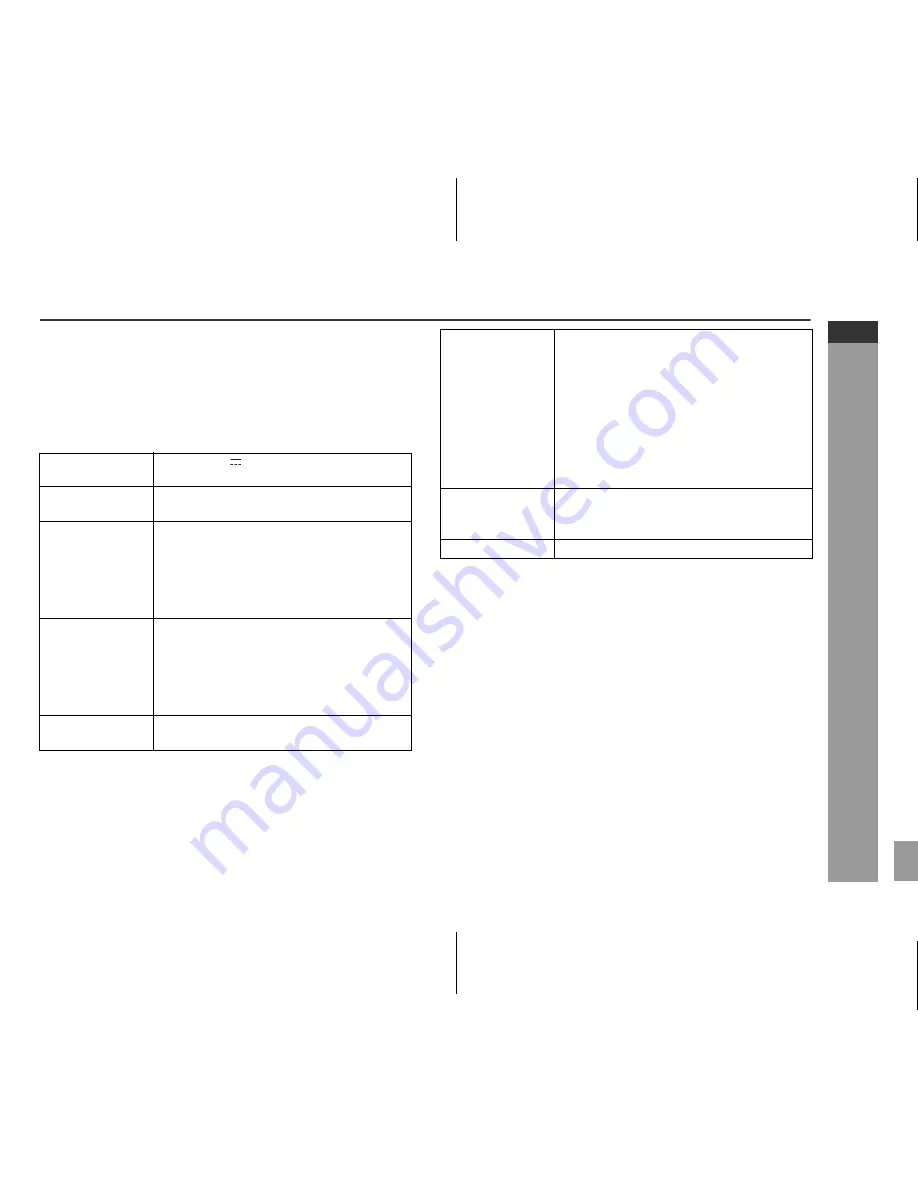
E-20
HT-E300
2009 April 29
HT-E300_A6_EN.fm
ENGLISH
PL (1)
HU (2)
CZ (3)
SK (4)
UA (5)
RO (6)
LT (7)
GR (8)
EN (9)
References
Specifications
As part of our policy of continuous improvement, SHARP
reserves the right to make design and specification changes for
product improvement without prior notice. The performance
specification figures indicated are nominal values of production
speaker. There may be some deviations from these values in
individual speaker.
General
(*) This power consumption value is obtained when in the
power stand-by mode.
Power source
DC IN 12V
4A: AC/DC adaptor
(AC 100 - 240 V ~ 50/60 Hz)
Power
consumption
Power on: 11 W
Power stand-by: 0.6 W (*)
Output power
Front speaker:
RMS: 12 W (6 W + 6 W) (10% T.H.D.)
RMS: 9.6 W (4.8 W + 4.8 W) (0.9% T.H.D.)
Subwoofer:
RMS: 20 W (10% T.H.D.)
RMS: 13 W (0.9% T.H.D.)
Speaker
2.1-way Speaker System
Front speakers: 38 mm (1-1/2") Full Range
Impedance: 12 ohms / Channel
Subwoofer: 57 mm (2-1/4") Woofer (x4)
Impedance: 3 ohms
(12 ohms x 4 parallel connections)
Audio output
terminals
Subwoofer Pre Out: 10 kohms
Input terminals
Analogue input (LINE 1):
RCA type x 1pair (L/R)
500 mV / 47 kohms
Analogue input (LINE 2):
Stereo mini socket Ø 3.5 mm
100 mV / 47 kohms
Coaxial digital input (DIGITAL 1):
RCA type x 1
Optical digital input (DIGITAL 2):
Square type x 1
Dimensions
Width: 800 mm (31-1/2")
Height: 96 mm (3-3/4")
Depth: 70 mm (2-3/4")
Weight
1.85 kg (4.10 lbs.)
Summary of Contents for HT-E300
Page 36: ...09E R MW 1 TINSZA493AWZZ ...
















