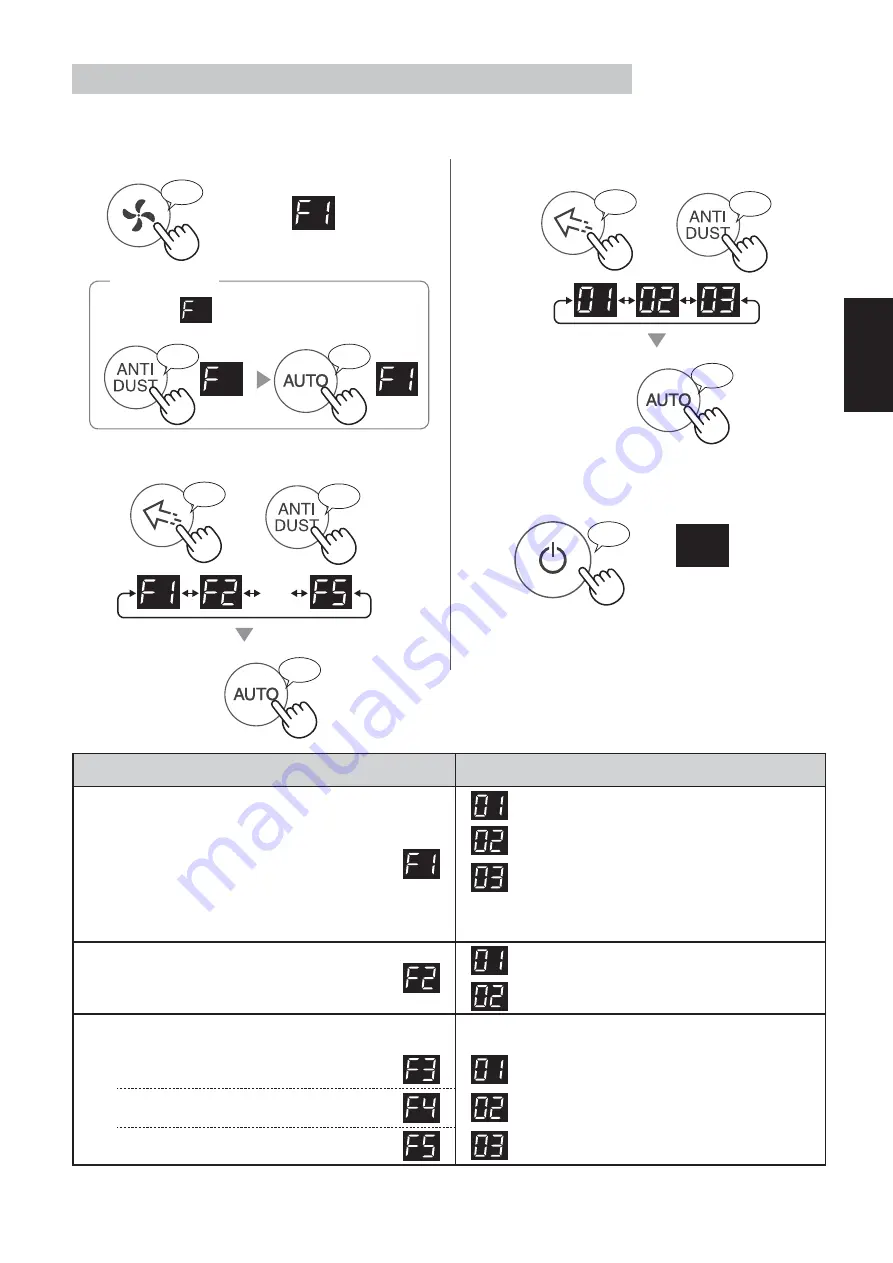
EN-9
ENGLISH
1.
Turn the Main Unit power OFF.
2.
more 3 sec.
♪
Select
Set
3.
Select "Function number".
Reverse Forward
or
・・・・
Set
♪
H OW TO CH AN GE VARI OU S SET T I N GS
You can change the functions in the table "Type of setting" below.
Function
Setting
Light Control
You can select the brightness of the Front Display
and Cleanliness Monitor.
Turn off *
Darker
Auto
(default)
Light automatically switches ON or OFF based
on room brightness.
Room is bright : light is ON
Room is dark : light is OFF
Auto Restart
If the Main Unit is unplugged or if there is a power
failure, the Main Unit will resume operation with
the previous settings after power is restored.
Cancellation
ON
(default)
Adjusting Sensor Sensitivity (F3-F5)
Light Sensor
Low
Dust(sensitive) Sensor
Standard
(default)
Odor Sensor
High
*
When set to “Turn off”, the “Darker” light illuminates for 8 seconds after operation starts and then the light turns off.
♪
♪
4.
Select "Setting number".
Reverse Forward
or
Set
♪
5.
Press Power ON/OFF Button to
fi nish the setting.
♪
〜
Turn off
♪
♪
♪
♪
【
FP-J80Y only
】
Summary of Contents for FP-J60Y
Page 30: ...MEMO ...
Page 31: ...MEMO ...






















