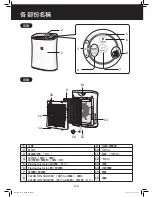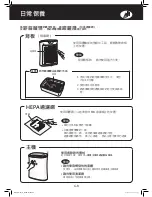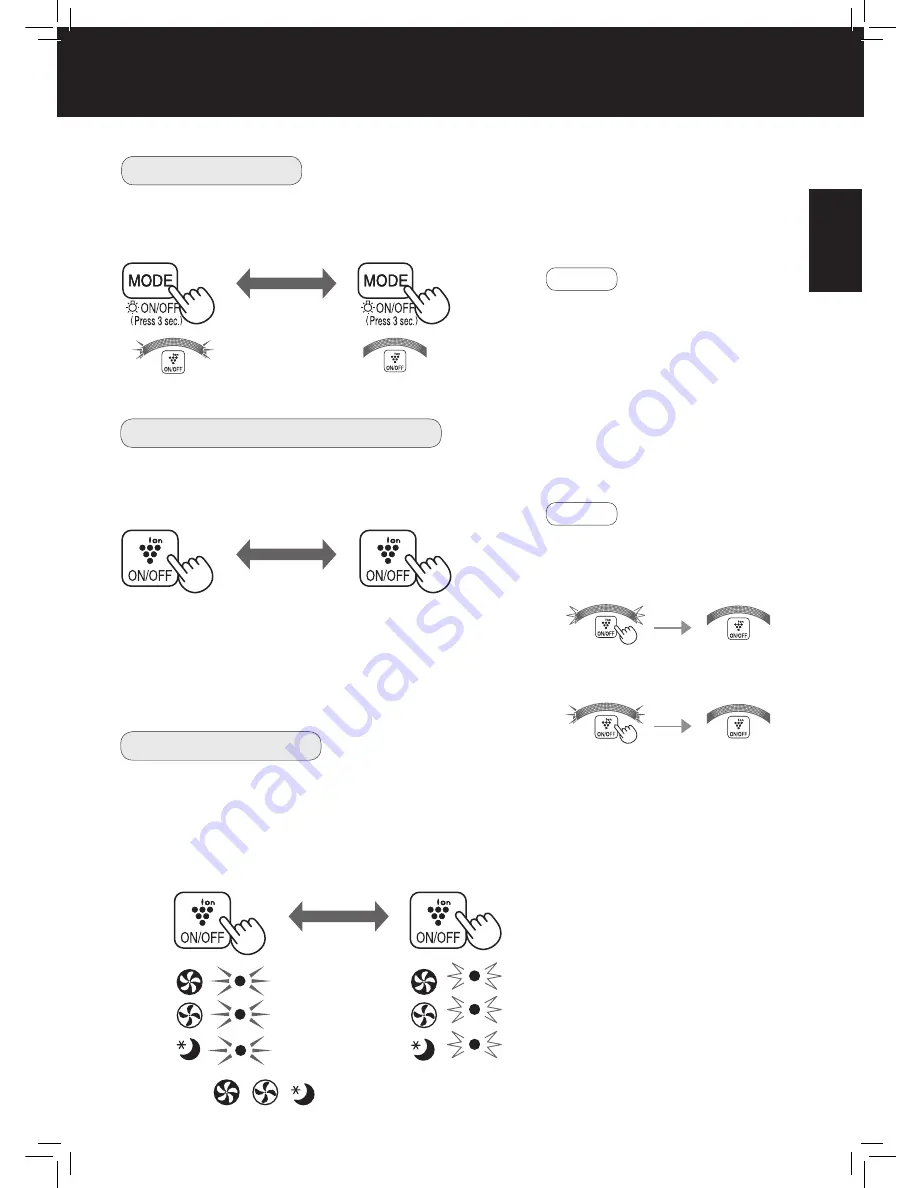
ENGLISH
E-7
If the
,
,
lamp Lights up for 10 seconds, the setting is completed.
3 sec.
3 sec.
OFF
OFF
Light Control
Plasmacluster Ion ON/OFF
You can set the Plasmacluster Ion Indicator to OFF when the Plasmacluster Ion Indicator is bright.
ON
more than
3 sec.
more than
3 sec.
OFF
•
When the unit starts operation, the
Plasmacluster Ion Indicator always
lights.
•
In SLEEP mode, Light Control
button doesn’t operate.
NOTE
When Plasmacluster Ion is ON, the Plasmacluster Ion Indicator Light will turn on. (blue)
ON
OFF
Auto RESTART
If the unit is unplugged or if there is a power failure, the unit will resume operation with the previous
settings after power is restored.
ON
OFF
(with the unit OFF)
more 3 sec.
(with the unit OFF)
more 3 sec.
When Indicator is off,
•
To turn OFF Plasmacluster Ion, the
indicator will flash for 3 seconds.
•
To turn ON Plasmacluster Ion, the
indicator will light up for 3 seconds.
NOTE
Flashing
Lighting
Lighting
Flashing
OM_FP-F30A_EN.indd 7
2015/10/14 10:53:06