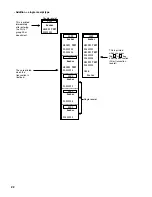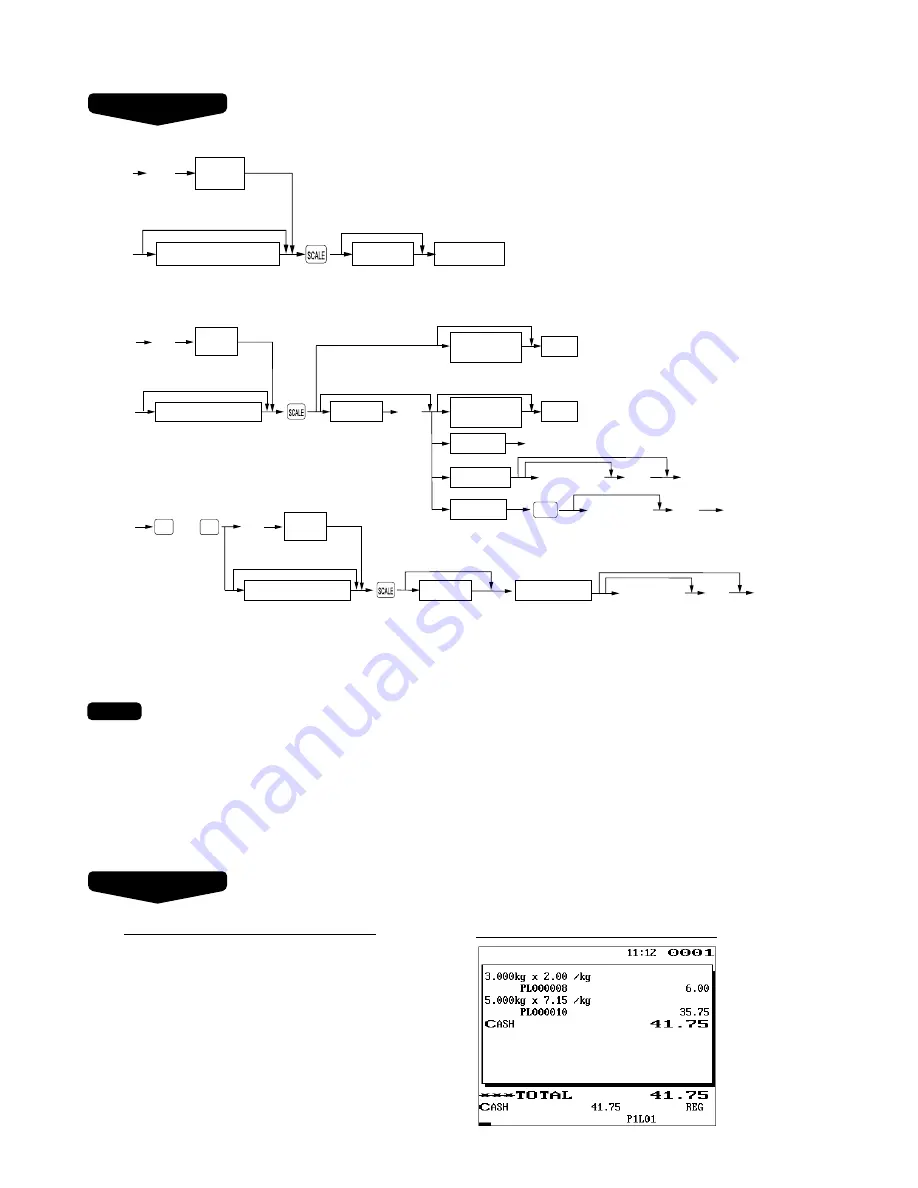
Auto scale entries
FF method
Normal method
• Tare weight:
Up to 4 digits (i decimal)
• Net weight:
Up to 5 digits (i decimal)
• Base weight:
Up to 2 digits (integer)
• Scale table number:
1 to 9
• The POS terminal can be programmed with up to nine scale tables and allows different tares to be assigned
to them.
• When the
Í
key is pressed, the net weight is automatically read from the connected scale (option) and
appears in the POS terminal display.
• When the PLU is programmed for “Compulsory scale entry,” it is not necessary to press the
Í
key.
• To issue a receipt which shows only a tare weight, press
o
, enter a tare weight, then press
Í
and
c
.
• The currency descriptor is displayed/printed when it is programmed for the CHECK.
Example
NOTE
Unit price
per base wt.
PLU code
Direct PLU
Base wt.
Dept.
Unit price
per base wt.
Dept.
When you use a programmed
unit price
When base wt. is 1 kg
(or 1 lb.)
When you use a
base wt. programmed
for PLU code
Scale table number
Tare
weight
When you use a
programmed scale
table number.
PLU code
Item selection
thru
PLU
Unit price
per base wt.
Unit price
per base wt.
Unit price
per base wt.
x
P
o
e
e
e
PLU
MENU50
PLU
MENU01
Base wt.
When you use a
base wt. programmed
for PLU code
Scale table number
Tare
weight
When you use a
programmed scale table no.
o
Direct PLU
Base wt.
Scale table number
Tare
weight
When you use a
programmed scale
table number.
When you use a
base wt. programmed
for PLU code
o
Procedure
Key operation
Í
8
P
200
e
Í
0
c
Display
36
Summary of Contents for ER-A771
Page 1: ...POS TERMINAL INSTRUCTION MANUAL ER A771 MODEL ...
Page 226: ...Report type Setting Item Optional features PGM2 mode 224 ...
Page 228: ...226 ...
Page 247: ...ERA771G_MIE10 SHARP CORPORATION ...