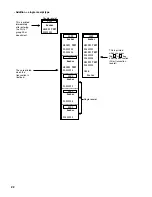27
Starting Cash Memory Entry
If you enter an amount of change (starting cash) in the drawer before starting entry operations, you can
discriminate that amount from the sales amount when reports are generated.
Your POS terminal can be programmed to enforce the entry of starting cash into memory. For details,
contact your authorized SHARP dealer.
Select the OP X/Z mode and perform the following operation:
XXXXXXXX
Amount
(max. 8 digits)
e
Select SCM(+) or SCM(–)
Procedure
Summary of Contents for ER-A771
Page 1: ...POS TERMINAL INSTRUCTION MANUAL ER A771 MODEL ...
Page 226: ...Report type Setting Item Optional features PGM2 mode 224 ...
Page 228: ...226 ...
Page 247: ...ERA771G_MIE10 SHARP CORPORATION ...