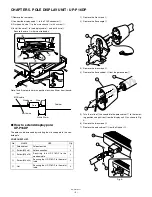ER-A520/A530
– 2 –
CHAPTER 2. DISASSEMBLY
Caution: Before installation, be sure to turn off the power.
1. REMOVING THE TOP CABINET
1) Open the printer cover
1
.
2) Lift the pop-up display unit
2
.
3) Remove the two screws
3
.
4) Slightly lift and slide the top cabinet, and remove the grounding
wire
4
.
Note: Do not pull up the top cabinet unit the grounding wire and
connector cables from the top Cabinet are re-moved.
5) Remove the following cable
5
between the top cabinet and the
main PWB.
2. REMOVING THE PRINTER UNIT
1) Remove the top
1
cabinet.
2) Remove the two screws
1
fixed on the printer unit.
3) Remove the screw
2
fixed on the earth wire
3
.
4) Remove the printer cable
4
from the MAIN PWB (CN5).
3. REMOVING THE CABINET
1) Remove the cabinet fixing screw
1
.
2) Slide the cabinet to the left, and remove the cabinet.
1
3
4
2
1
4
4
5
5
2
1
1
3
4
1