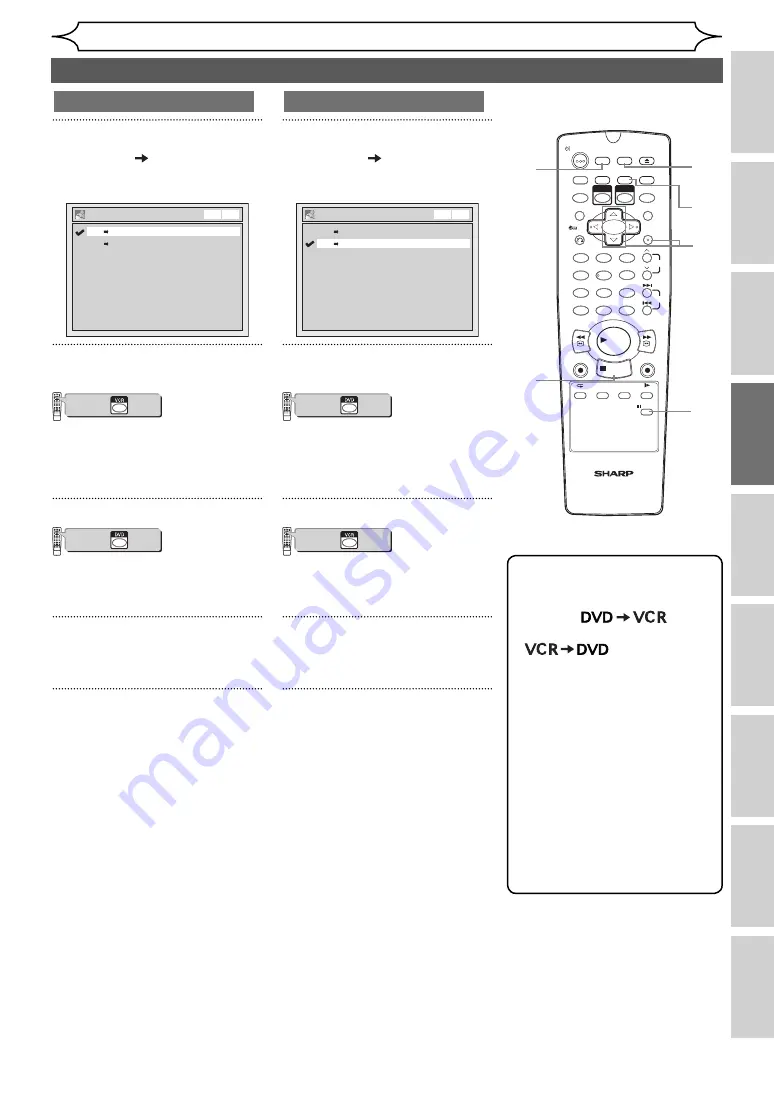
39
EN
Recording
Disc Playback
Editing
Before you start
Connections
Getting started
Changing the
Setup menu
Others
VCR functions
Recording
Dubbing Mode (cont’d)
VCR to DVD
4
Select “VCR
DVD” using
[Cursor
K
/
L
], then press
[ENTER].
Dubbing Mode
DVD VCR
VCR DVD
VCR DVD
5
Press [SETUP] to exit.
VCR/DVD COMBINATION
NA527AD
1
2
3
6
5
4
7
0
+10
8
9
STOP
PLAY
VCR
DVD
Press first.
Press [PLAY
B
](VCR)
on the
unit
, and then press [PAUSE
F
]
at the point you wish to start
recording.
6
VCR/DVD COMBINATION
NA527AD
1
2
3
6
5
4
7
0
+10
8
9
STOP
PLAY
VCR
DVD
Press first.
Make sure to select a recording
mode using
[REC MODE]
. (See
page 24.)
7
Press [DUBBING].
VCR to DVD duplication will start.
8
Press [STOP
C
] to stop the
recording.
1
2
3
6
5
4
7
0
8
9
AUDIO
REPEAT
PAUSE
SEARCH
SLOW
MENU LIST
TOP MENU
STOP
PLAY
FWD
REV
SKIP
PROG.
CLEAR/C-RESET
VCR
REC/OTR
DVD
REC/OTR
PQRS
TUV
WXYZ
GHI
JKL
MNO
.@/:
ABC
DEF
SPACE
DISPLAY
ENTER
ZOOM
REC MODE
VCR
RAPID PLAY
DVD
CM SKIP
SETUP
T-SET
OPEN/CLOSE
EJECT
TIMER PROG.
DUBBING
VCR/DVD RECORDER
COMBINATION
NB203ED
RETURN
OPERATE
5
5
7
4
DVD to VCR
4
Select “DVD
VCR” using
[Cursor
K
/
L
], then press
[ENTER].
Dubbing Mode
DVD VCR
VCR DVD
VCR DVD
5
Press [SETUP] to exit.
VCR/DVD COMBINATION
NA527AD
1
2
3
6
5
4
7
0
+10
8
9
STOP
PLAY
VCR
DVD
Press first.
Press [PLAY
B
](DVD)
on the
unit
, and then press [PAUSE
F
]
at the point you wish to start
recording.
6
VCR/DVD COMBINATION
NA527AD
1
2
3
6
5
4
7
0
+10
8
9
STOP
PLAY
VCR
DVD
Press first.
Make sure to select a recording
mode using
[REC MODE]
. (See
page 87.)
7
Press [DUBBING].
DVD to VCR duplication will start.
8
Press [STOP
C
] to stop the
recording.
Note
• When you turn off the unit
after setting the Dubbing
Mode to
,
the setting will be set to
automatically.
• Dubbing Mode is available
only if the tape or disc is not
copy protected.
• You cannot change the output
mode during VCR to DVD or
DVD to VCR duplication.
• If you want to watch the
duplicated material, after the
VCR to DVD duplication, press
[DVD]
first then press
[PLAY
B
]
.
• If you want to watch the
duplicated material, after the
DVD to VCR duplication, press
[VCR]
first then press
[PLAY
B
]
.
8
6
http://www.usersmanualguide.com/






























