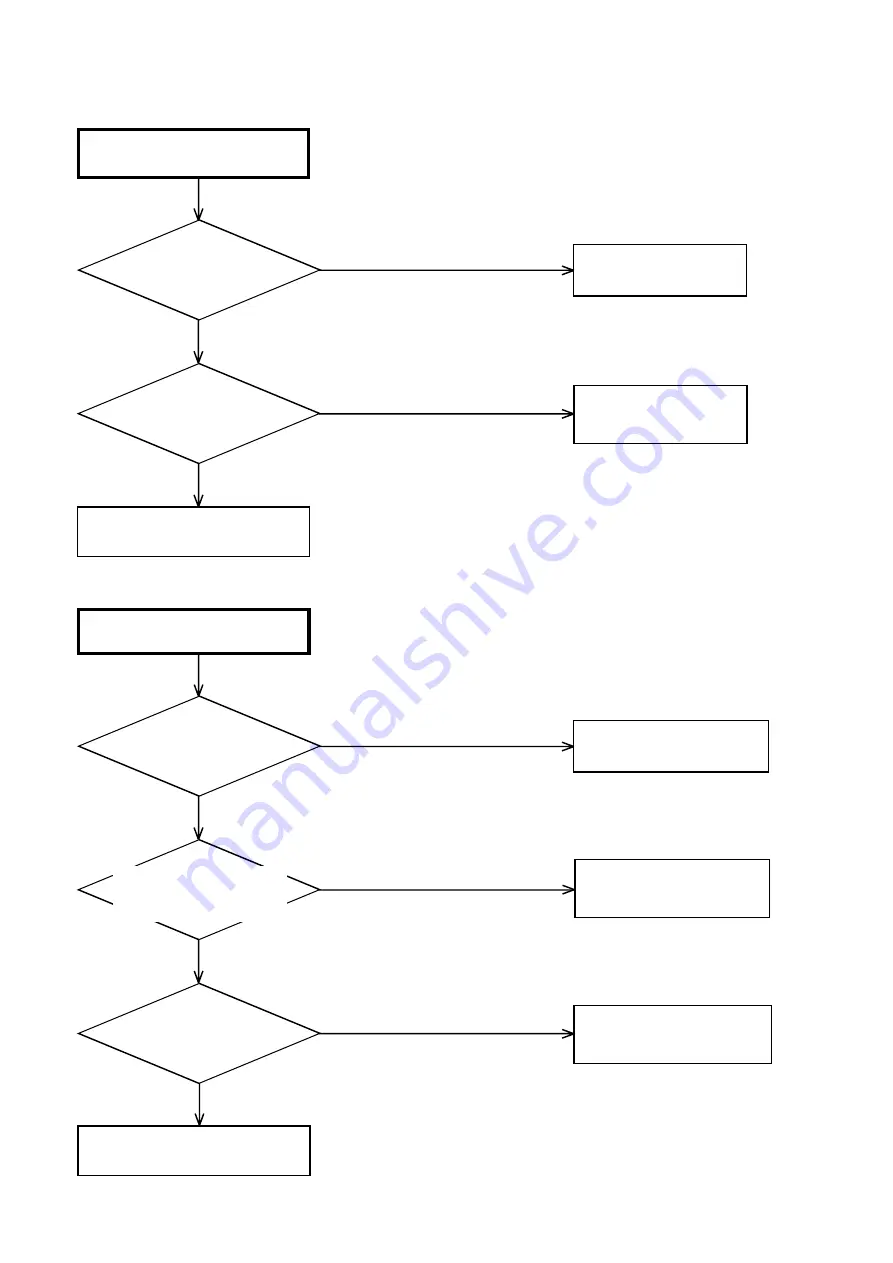
TROUBLESHOOTING GUIDE
E-2
Check IC3001.
Check the DECK BLOCK.
YES
YES
NO
NO
AT PLAYBACK AND RECORDING,
CYLINDER MOTOR UNLOAD
Is the voltage at pin 8 of
CP3001 about DC12.6V ?
Check IC502.
In playback, is at pin 12 of
CP3001 about DC2.6V ?
YES
YES
YES
NO
NO
NO
AUDIO SHAKES
Is AUDIO HEAD
scratched?
Change AUDIO HEAD.
At playback, is input about
4.5Vp-p of a rectangular
wave at pin 9 of IC3001 ?
Change CAPSTAN DD UNIT.
Check IC3001.
At playback, is pin 5 of
CP3001 3.5V ?
Check AUDIO BLOCK.






























