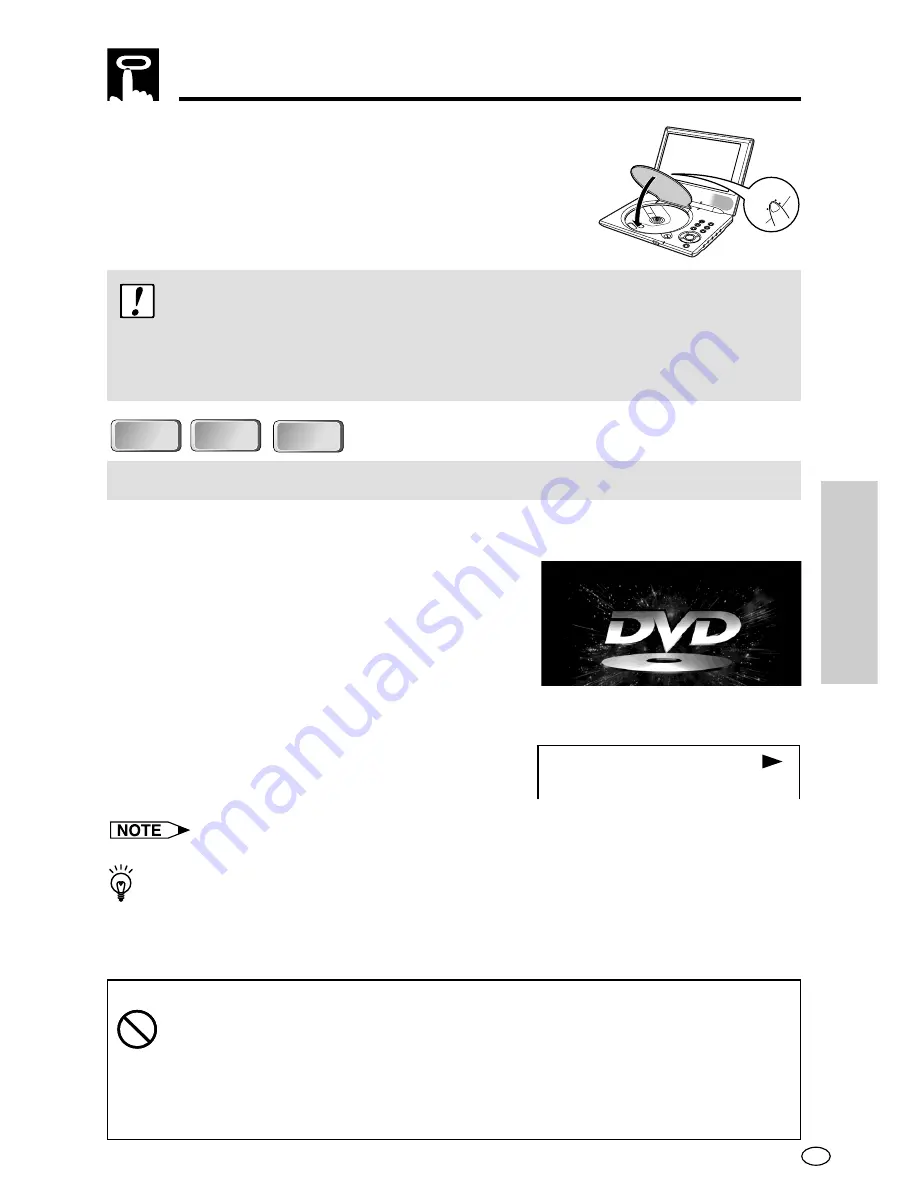
65
GB
BASIC
OPERA
TIONS
DVD
DVD
C D
C D
VIDEO
VIDEO
C D
C D
To play a disc
1
Press
OPERATE
to turn on the Player.
2
Press
INPUT/DVD
to display the Startup
screen shown on the right.
3
Load the disc you want to play into the Player.
4
Press
û
(PLAY)
.
• This starts disc play.
• Wait to press
û
(PLAY)
until the Startup screen appears.
• If the disc you are using supports auto start, it starts to play automatically
(even if you do not press
û
(PLAY)
), as soon as you close the disc
compartment cover.
• See page 68 for information on DVD-RW playback.
CAUTION
• Never try to open the disc compartment cover and look inside the disc
compartment at the laser while a disc is playing. Doing so creates the
danger of serious eye damage.
• Do not leave the Player on your lap for a long time. Heat generated
by the Player can cause low-temperature burning of the skin over
time.
DVD
3
Close the disc compartment cover and press
down at the corner marked “PUSH TO
CLOSE” so it locks securely into place.
Important!
• Make sure the disc seats securely when you load it into the Player. An
improperly seated disc can result in damage to the disc and malfunction of
the Player.
Playing a Disc
PUSH TO
CLOSE






























