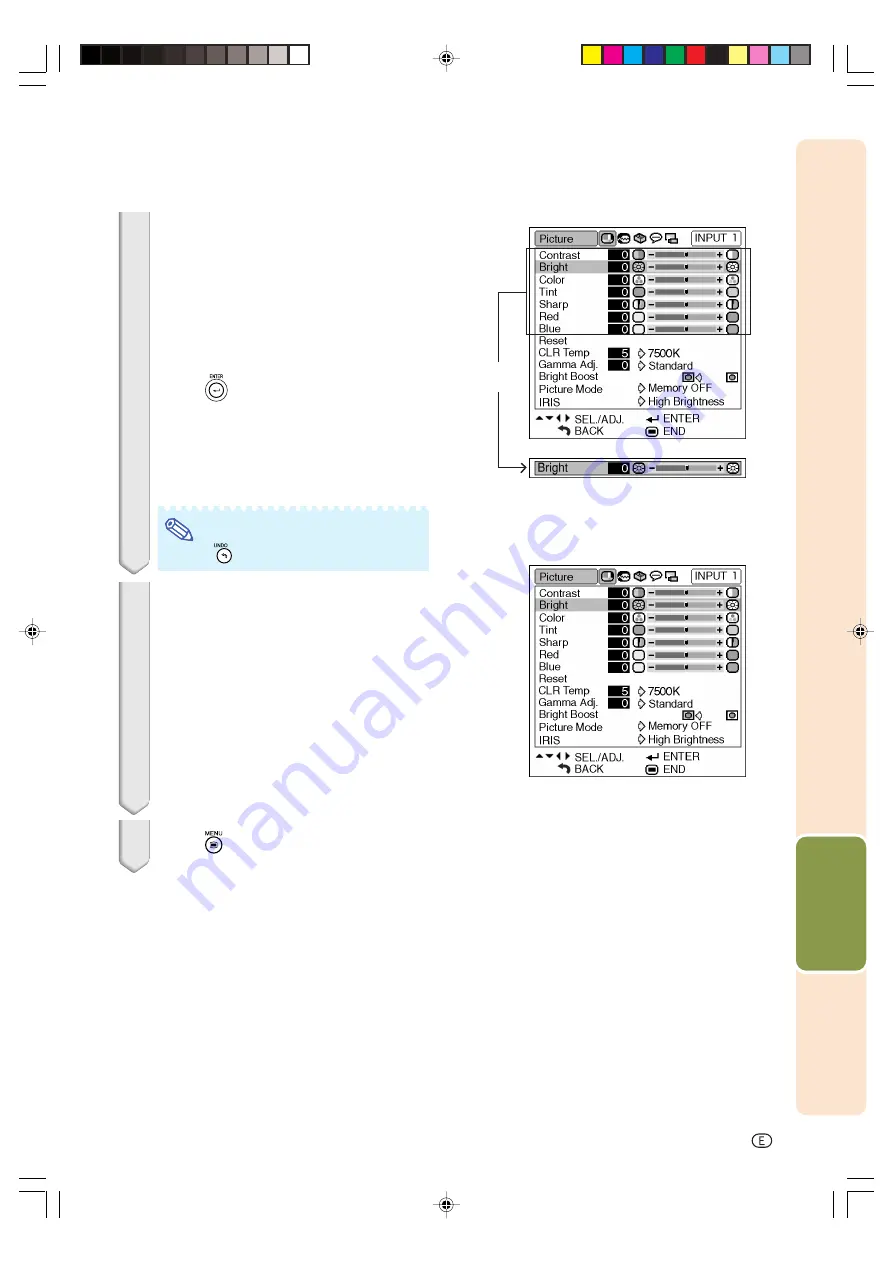
Useful Features
-39
3
Press
'
'
'
'
'
or
"
"
"
"
"
to select the item you
want to adjust.
•
The selected item is highlighted.
(Example: Selecting “Bright”)
To adjust the projected
image while viewing it
Press
.
•
The selected single adjustment item (e.g.
“Bright”) appears on the lower part of the
screen.
•
When pressing
'
or
"
, the next item will
be displayed. (e.g. “Bright” is replaced with
“Color” by pressing
"
.)
Note
•
Press
to return to the previous screen.
4
Press
|
|
|
|
|
or
\
\
\
\
\
to adjust the item se-
lected.
•
The adjustment is stored.
5
Press
.
•
The menu screen will disappear.
Single
adjustment
items
DT400_E_P38_46.p65
04.10.18, 1:22 PM
39






























