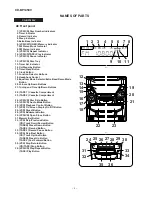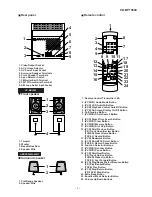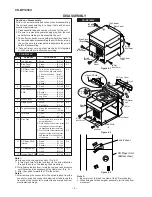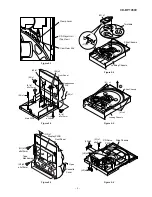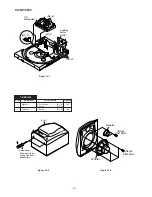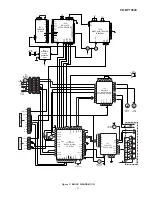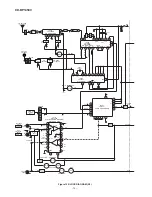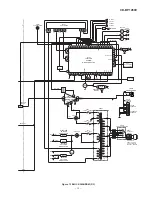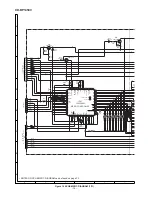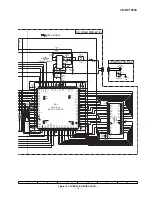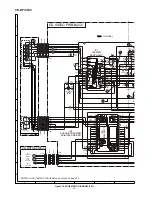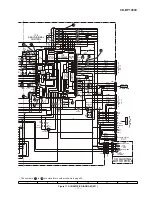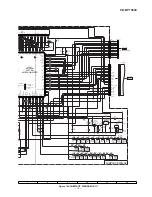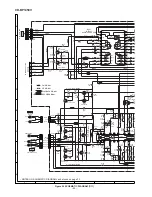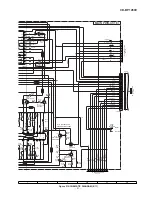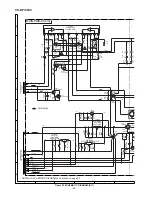– 7 –
CD-BP1450V
S
ETT
ING THE
CLO
CK
In
t
h
is ex
ample,
t
he c
loc
k is se
t f
o
r t
he 24-
hour (0:
00) sy
s-
tem
.
1
P
ress th
e ON/ST
AND-
BY b
u
tto
n
to
en
ter th
e stan
d
-
by mod
e
.
2
P
ress th
e CL
O
CK
b
u
tto
n
.
3
W
it
h
in
5
seco
n
d
s,
p
ress th
e
M
E
M
O
RY/
SE
T
b
u
tt
o
n
.
4
P
ress the TUNI
NG/TI
M
E
(
or
) button
t
o
select the
ti
me di
splay
mode.
Not
e
that
thi
s
c
an onl
y
be se
t when t
he unit
is f
irs
t
inst
al
led
or
it
ha
s been
res
et.
5
P
ress th
e M
E
MO
RY
/S
ET
b
u
tto
n
.
6
Press th
e
T
UNI
NG
/T
IM
E (
o
r
)
b
u
tto
n
t
o
ad
ju
st
th
e ho
ur.
Pr
ess the TUNI
NG/
T
IM
E
(
or
) but
ton onc
e t
o
advanc
e t
he
ti
me by
1 hour.
Hold it dow
n t
o
adv
ance
continuously.
When the 12-hour displ
ay
is selected, "
A
M" will change
aut
omat
ic
all
y
to "PM
".
7
Press th
e
M
E
MO
RY
/S
ET
b
u
tto
n
.
8
Press th
e
T
UNI
NG
/T
IM
E (
o
r
)
b
u
tto
n
t
o
ad
ju
st
th
e mi
n
u
tes.
Pr
ess the TUNI
NG/
T
IM
E
(
or
) but
ton onc
e t
o
advanc
e t
he t
im
e
by 1 minut
e.
Hold i
t down t
o
ch
ange t
h
e
ti
m
e
in
5-minut
e int
ervals.
T
he hour s
e
tt
in
g
wil
l not
advanc
e even if
minut
es
advanc
e f
rom
"59"
to "00".
9
Press th
e
M
E
MO
RY
/S
ET
b
u
tto
n
.
T
he
c
lo
ck st
art
s
ope
rat
ing f
rom "
0
" secon
d.
(Sec
onds are
not displayed.) An
d t
hen
the c
lo
ck dis
pl
ay
will
di
s
appear
af
te
r a
fe
w seconds
.
T
o
see
th
e time
d
isp
lay:
P
ress
the CLO
CK
butt
o
n
.
T
he
ti
me di
s
p
lay wi
ll appear
fo
r about
5 seconds
.
Note:
The c
loc
k d
is
p
la
y will flash
on and
of
f at the p
ush of
th
e
CLO
CK
but
ton
when t
he A
C
powe
r su
ppl
y
is
rest
ored
af
te
r a
powe
r
fa
ilur
e
oc
curs or af
te
r
the AC power l
ead
is
disconn
ect
ed.
I
f t
h
is happens
, f
o
llow t
he proc
edure
below
to
change t
he clock
t
im
e
.
T
o
chan
g
e
th
e
clo
ck
ti
me:
1
P
res
s
the CLO
C
K
but
ton.
2
W
ithin 5
second
s,
pres
s the M
E
M
O
RY/SE
T
butt
on.
3
P
erf
orm steps 6
-
9 above.
T
o
chan
g
e
th
e
ti
me d
isp
la
y
mo
d
e
:
1
P
erf
orm steps 1
- 2
in
"RE
SET
T
ING
T
H
E
M
IC
R
O
C
O
M
-
PUTER".
2
P
erf
orm steps 1
-
9 above.
(M
ain u
n
it
ope
rat
ion)
"0:00"
The 24-
hour dis
pl
ay
will appe
ar.
(0:
00 -
23:59)
"A
M
0:
00"
T
he 12-
hour dis
pl
ay
will appe
ar.
(A
M 0:
00 - PM 11:59)
"A
M
12:
00"
T
he 12-
hour dis
pl
ay
will appe
ar.
(A
M 12:
00 - PM
11:
59)
ON/
STAND-BY
CLOCK
MEMORY/SET
TUNING/TIME
( )
AM 0:00
0:00 AM 12:00
Remote c
o
ntr
o
l
No
tes co
n
cern
in
g
u
se:
Replace the batt
e
ries if t
he ope
rat
ing distance is r
educed
or i
f
the operat
ion becom
es errat
ic.
Per
iodic
al
ly
clean t
h
e t
rans
mit
ter L
E
D on t
he rem
ot
e
con-
tr
ol
and t
he sens
or
on t
h
e
m
a
in
unit
wit
h a
s
o
ft
c
lot
h.
Ex
posing the s
ensor
on t
h
e main
uni
t to s
trong
light m
a
y
int
erf
ere wit
h
op
erat
ion.
Change t
he l
ight
ing
or t
he di
re
c-
tion of
t
h
e
unit
.
Keep t
he remot
e cont
rol away f
rom mois
tu
re,
exces
sive
heat,
shock
, and
v
ib
rat
ions.
15
15
0.2 m - 6 m
(8" - 20')
R
ESETTI
NG THE
M
ICRO
COMPUTER
Reset
the
mi
cro
co
mp
u
ter un
d
er
th
e fol
lo
w
in
g
con
d
i-
ti
o
n
s:
T
o
eras
e all of
t
h
e
st
ored m
e
mo
ry c
ont
ent
s
(clock
and
ti
m
e
r s
e
tt
ings, and
tuner
and
CD
presets).
If
t
he
di
s
p
lay is
not
c
o
rrect
.
If
t
he operat
ion is not
correc
t.
1
P
ress th
e ON/ST
AND-
BY b
u
tto
n
to
en
ter th
e stan
d
-
by mod
e
.
2
Whil
st pressin
g
do
wn the
/
b
u
tt
o
n
and
the
E
Q
UALI
ZE
R
/X
-BAS
S
/DE
MO button
, h
o
ld
down
the
ON/STAND-
BY b
u
tt
o
n
f
o
r at l
east 1 seco
nd.
"CLEA
R
A
L
" will
appear.
Caut
io
n:
T
he operat
ion explained abov
e will
e
rase all dat
a st
ored
in mem
ory including cloc
k and ti
m
e
r sett
ings
, and tuner
and CD
pr
eset
s
.
EQUALIZER
X-BASS/
DEMO
ON/
STAND-BY
Summary of Contents for CD-BP1450V
Page 47: ...CD BP1450V 12 MEMO ...