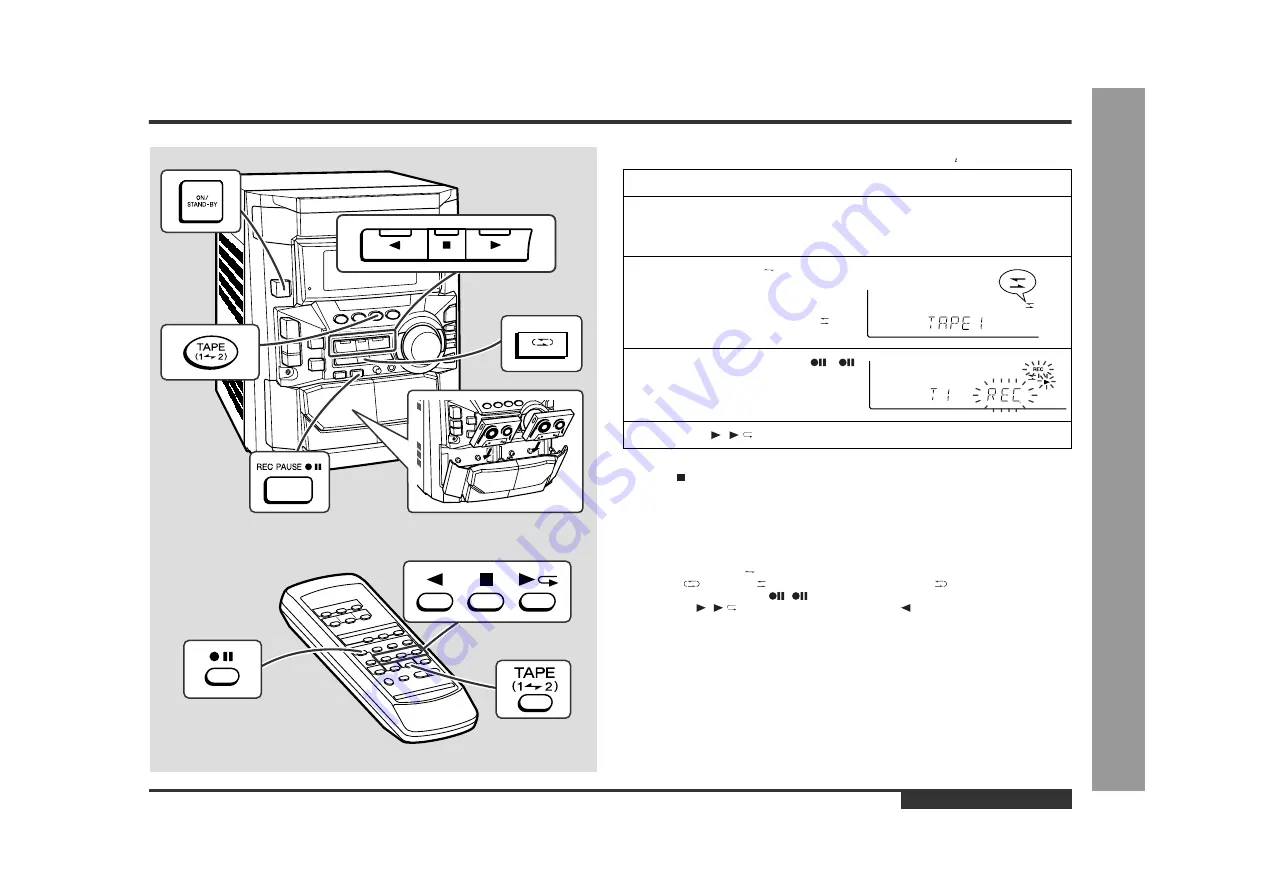
E-26
ENGLISH
T
a
pe Reco
rd
in
g
- Dubbing fr
om T
a
pe
t
o
T
a
pe -
Dubbing from Tape to Tape
You can record from TAPE 1 to TAPE 2.
For recording, use only normal tapes. Do not use metal or CrO tapes.
To stop dubbing:
Press the button.
TAPE 1 and TAPE 2 will simultaneously stop.
„
Erasing recorded tapes
Note:
Make sure that the TAPE 1 is not in use.
1
Press the ON/STAND-BY button to turn the power on.
2
Load a prerecorded cassette into the TAPE 1 cassette compart-
ment. Insert a blank tape into the TAPE 2 cassette compartment.
It is recommended that the recording tape is the same length as the master tape.
3
Press the TAPE (1 2) button un-
til "TAPE 1" appears on the dis-
play.
The reverse mode will be set to " ".
4
Press the REC PAUSE
(
)
button.
Recording will be paused.
5
Press the ( ) button.
1
Load the tape to be erased into the TAPE 2 cassette compartment with the side to
be erased facing toward you.
2
Press the TAPE (1 2) button until "TAPE 2" appears on the display.
3
Set the
button to " " to erase only one side and to "
" to erase both sides.
4
Press the REC PAUSE
(
) button.
5
Press the ( ) button to erase side A, or the button to erase side B.
To erase both sides, begin from side A. (If erasing is started from side B, the tape
will not switch over to side A.)






















