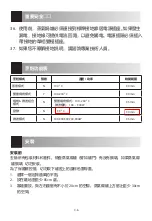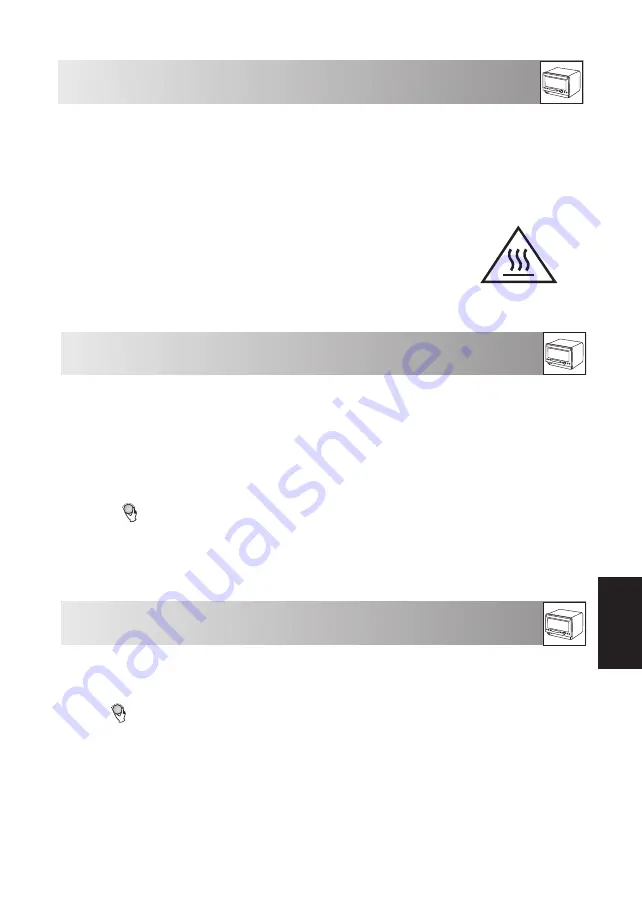
MICROWAVE MODE
ENGLISH
E-7
INSTALLATION
Ventilate the room
Press “
GRILL
”
select
temperature
a t
230°C
Turn “
“ to heat the empty oven for 1 hour
Press “START/ENTER” to start
After finished, wipe the oven cavity with a moist cloth
1)The steam oven will display “0” in standby mode. Buzzer will sound if the appliance is not operated for
5 minutes.
2)Initial Cleaning and Heating
Remove all accessories
-
-
-
-
-
-
button twice to
1),Press the “MICROWAVE” button to select the microwave mode, the default power is 900W. Press
the “MICROWAVE” button again to adjust the power (900W,700W, 500W, 300W, 100W)
2),Turn
“
“ to select the cooking time, the maximum cooking time is 95 minutes
3),Press the “START/ENTER” button to start cooking
4),If you want to stop you can press “STOP/CLEAR” button to stop
5),After setting, press the “START/ENTER” button to continue
BEFORE USE
WARNING
: Do not install the oven at a damp place or near
heat-producing appliance e.g. near a gas stove, electrified
area or sink. The oven surface will become very hot during
use. Please do not touch.
4,Do not remove the legs at the bottom of the oven.
5,Do not block the air inlet and outlet.
6,Place the oven as far away from radios and TV as possible. Operations of oven may
cause interference to your radio or TV reception.
7,Plug your oven into a standard household outlet. Be sure the voltage and the
frequency is same as rating label.
Press “
-
STARTY/ENTER” Button to confirm