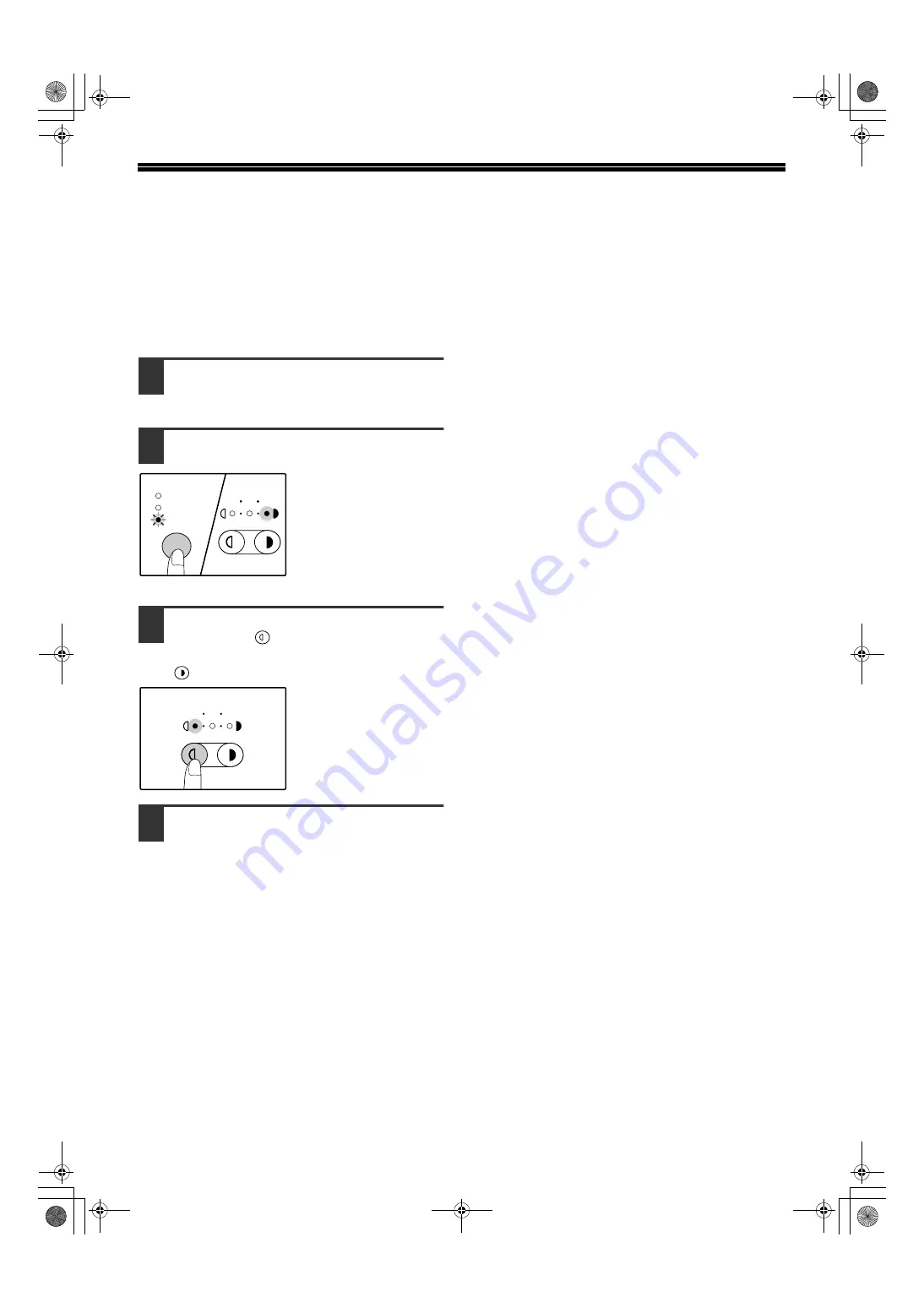
32
TONER SAVE MODE AND HIGH
IMAGE QUALITY MODE
Toner save mode can be enabled to reduce toner consumption by about 10%.
The high image quality mode improves copy image quality in the automatic and manual exposure modes by
increasing copy density with a slight increase of toner consumption.
To switch between toner save mode and high image quality mode, follow the steps below.
1
Press the [AUTO/TEXT/PHOTO] key
to
select "TEXT".
2
Hold down the [AUTO/TEXT/PHOTO]
key until the PHOTO indicator blinks.
The exposure level
indicators show the
current setting.
3
To enable toner save mode, press the
[Light] key (
). To enable high image
quality mode, press the [Dark] key
(
).
When enabling toner
save mode, make sure
that "1" is lit.
When enabling high
image quality mode,
make sure that "5" is lit.
4
Press the [AUTO/TEXT/PHOTO] key
to
complete the setting.
The PHOTO indicator stops blinking and lights
steadily.
AUTO
TEXT
PHOTO
1 3 5
1 3
1 3 5
AR-5316-5320-EX.book 32
ページ
2005年4月8日 金曜日 午前9時35分
















































