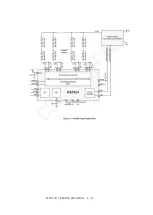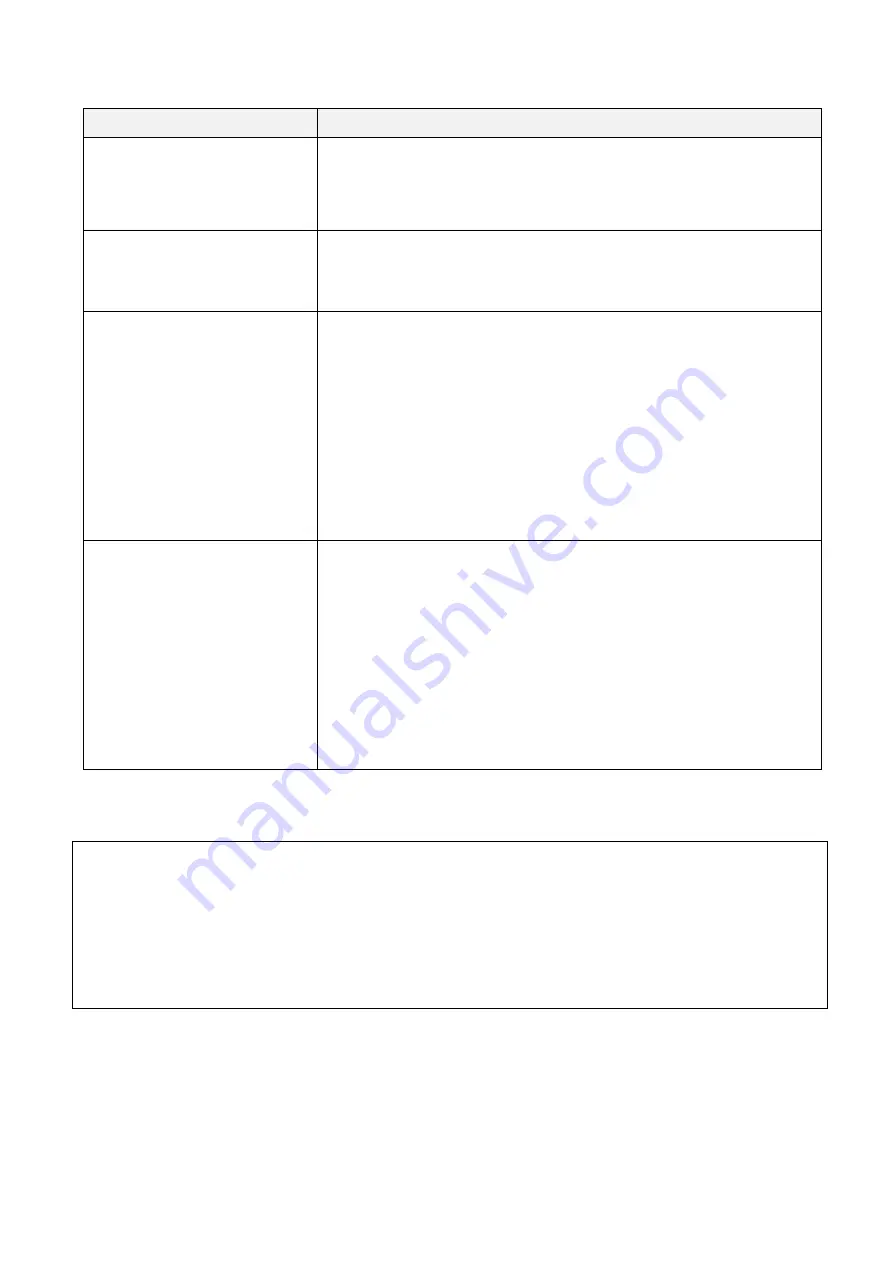
4T-B70CJ1 TROUBLE SHOOTING 4 - 26
Defective symptom
Action
The TV sometimes makes a
crackingsound.
- This is not a malfunction. This happens when the cabinet slightly
expands and contractsaccording to change in temperature. This does
not affect the Monitor's performance.
Some Internet functions used on
a PC
are not available from the TV.
- The TV has only limited functions compared with regular PC browsers.
No sound
-
Is connection to other componentscorrect?
-
Is the volume toolow?
-
Is "Variable" selected in "Audio OutputSelect"?
-
Have you pressed MUTE on the remote controlunit?
-
Check the audio output of the connected external equipment. Is the
volume too lowor muted?
-
When external equipment is connected via an HDMI cable, you may
need to configurethe
audio to be output through the HDMI cable.
When the setting of the backlight
is set to the setting other than the
maximum s16) and the
display screen is seen through
the camera, the flicker appears.
The symptom occurs because the factory setting(Standard mode) of the
backlight is (+8). The backlight control is controlled by PWM dimming
(pulse dimming), and if the setting of the backlight is lowered, the period of
the pulse decreases and it interferes with the shutter cycle of the camera.
-
Set the backlight setting to the maximum (+16) by ”Picture settings"
menu.
Cautions regarding use in high and low temperature environments
-
Whentheunitisusedinalowtemperaturespace(e.g.room,office),thepicturemayleavetrailsorappearslightlydelayed.
Thisisnota malfunction, and the unit will recover when the temperature returns tonormal.
-
Donotleavetheunitinahotorcoldlocation.Also,donotleavetheunitinalocationexposedtodirectsunlightornearaheate
r,asthis may cause the cabinet to deform and the front panel tomalfunction.
Storage temperature: -4°F to +140°F (-20°C to +60°C)
Summary of Contents for Aquous 4T-B70CJ1U
Page 1: ...SHARP SERVICE MANUAL 4K ULTRA HD TV MODEL 4T B70CJ1U ...
Page 8: ...6 2 Remove the 4 VESAscrews M6X12 3 Remove the 19 screws M3X8 at the rear cover area ...
Page 13: ...11 3 Remove 5 screws M3X6 in the main area Redcircle ...
Page 18: ...16 2 Pull open the hook of IR Lens then take IR Board out WIRE DRESSING LAY OUT ...
Page 36: ...4T B70CJ1 TROUBLE SHOOTING 4 34 ...
Page 37: ...4T B70CJ1 TROUBLE SHOOTING 4 35 ...
Page 40: ...4T B70CJ1 TROUBLE SHOOTING 4 38 IC3501 3502 RH IXE098WJQZQ SAMSUNG K4B2G1646F BYMA DDR ...
Page 41: ...4T B70CJ1 TROUBLE SHOOTING 4 39 IC3101 RH IXE112WJQZQ SAMSUMG KLM4G1FETE B041 eMMC ...
Page 42: ...4T B70CJ1 TROUBLE SHOOTING 4 40 IC8102 RH IXE211WJQZY DIALOG AS3824E1 ZQFT LED Drive ...
Page 43: ...4T B70CJ1 TROUBLE SHOOTING 4 41 ...
Page 44: ...4T B70CJ1 TROUBLE SHOOTING 4 42 Q8101 8108 RH TXA102WJQZY Rohm SH8KA4TB ...
Page 45: ...4T B70CJ1 TROUBLE SHOOTING 4 43 CHAPTER 6 BLOCK DIAGRAM WIRING DIAGRAM 1 BLOCK DIAGRAM ...
Page 48: ...4T B70CJ1 TROUBLE SHOOTING 4 46 MAIN BOTTOM ...
Page 49: ...4T B70CJ1 TROUBLE SHOOTING 4 47 2 POWER UNIT PRINTED WIRING BOARD POWER TOP ...
Page 50: ...4T B70CJ1 TROUBLE SHOOTING 4 48 POWERBOTTOM ...
Page 52: ...4T B70CJ1 TROUBLE SHOOTING 4 50 CHAPTER 8 SCHEMATIC DIAGRAM 1 MAIN SCHEMATIC DIAGRAM ...
Page 53: ...4T B70CJ1 TROUBLE SHOOTING 4 51 ...
Page 54: ...4T B70CJ1 TROUBLE SHOOTING 4 52 ...
Page 56: ...4T B70CJ1 TROUBLE SHOOTING 4 54 4 KEY SCHEMATIC DIAGRAM ...
Page 59: ...4T B70CJ1 TROUBLE SHOOTING 4 57 2 CABINET PARTS ...
Page 60: ...4T B70CJ1 TROUBLE SHOOTING 4 58 3 SUPPLIED ACCESSORIES ...
Page 61: ...4T B70CJ1 TROUBLE SHOOTING 4 59 4 PACKING PARTS ...