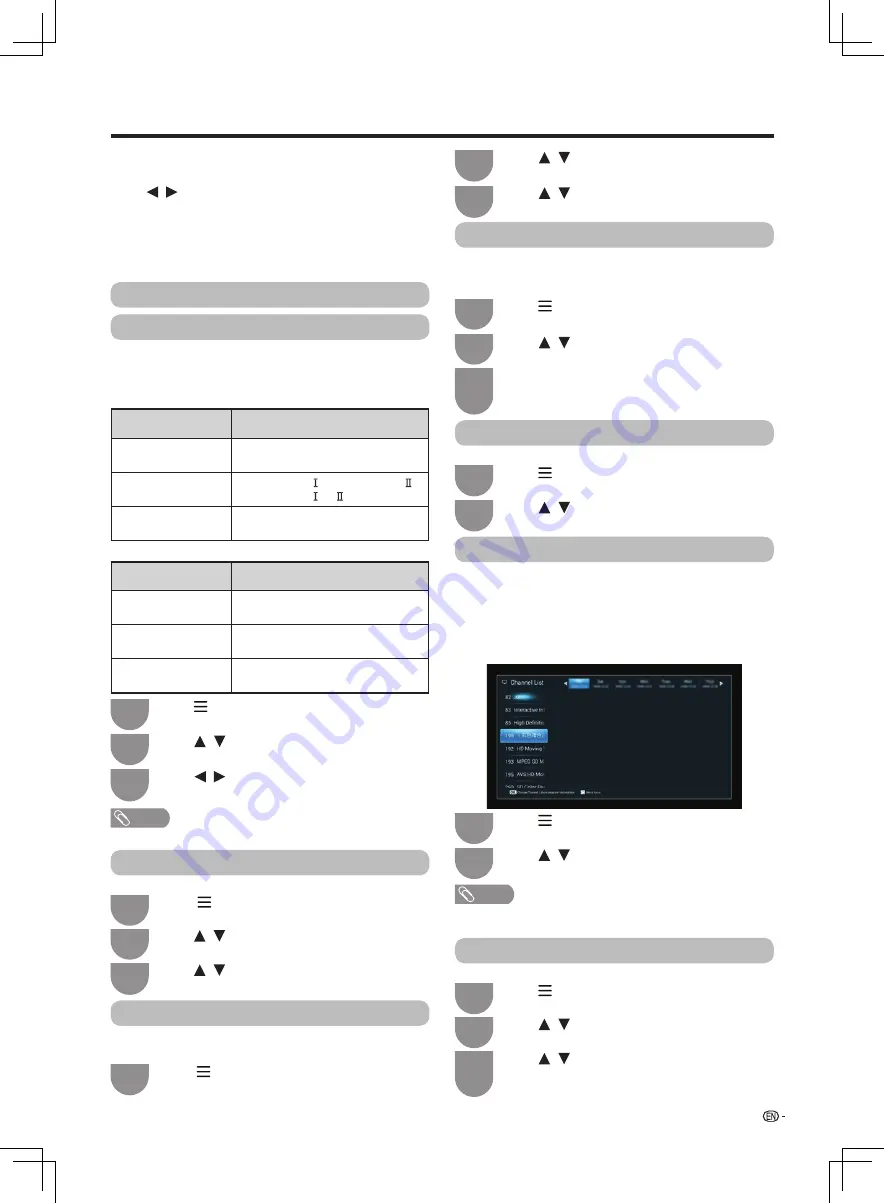
/
/
/
/
/
/
/
/
/
/
/
/
21
When the initial setup has completed, you can enter
to TV interface.
Press
, or touch the
SLIDE BAR
to switch the
page between TV and smart interface
.
If you want to
watch TV, please flick theremote control to start mouse
function. Move to ATV, DTV or the input sources, and
then press
OK
. Move to the programme and press
OK
to play the program in full-screen.
Watching TV
Signal
Mode switch
When receiving a
stereo signal
NICAM STEREO , MONO
When receiving a
bilingual signal
NICAM DUAL
Ⅰ
, NICAM DUAL
Ⅱ
,
NICAM DUAL
Ⅰ
+
Ⅱ
, MONO.
When receiving a
monaural signal
NICAM MONO, MONO
You can switch between multiple audio modes
when watching a multiple audio or stereo broadcast
programme.
In the NICAM TV broadcasts
Setup preferred audio language for DTV only.
In the TV mode of A2 TV broadcasts
Signal
Mode switch
When receiving a
stereo signal
STEREO, MONO
When receiving a
bilingual signal
CH A, CH B, CH AB
When receiving a
monaural signal
MONO
Press (
MENU
) to display the menu screen
in full-screen TV programs.
Press (
MENU
) to display the menu screen
in full-screen TV programs.
Press (
MENU
) to display the menu screen
in full-screen TV programs.
1
1
1
Press
, press
OK
to select the desired
audio .
Press
to select the desired subtitle
language, and then press
OK
.
Press
to select the desired audio
language, and then press
OK
.
3
3
3
2
2
2
Press
to select "MPX" and then press
OK
.
Press
to select "Subtitle Language" and
then press
OK
.
Press
to select "Audio Language" and
then press
OK
.
NOTE
• Select the audio mode
for ATV only.
NOTE
• The time displayed on the EPG is information sent by the
TV station.
Setup preferred subtitle language if the subtitle
languages are available.
Press
(
MENU
) to display the menu screen
in full-screen TV programs.
Press (
MENU
) to display the menu screen
in full-screen TV programs.
Press
(
MENU
) to display the menu screen
in full-screen TV programs.
1
1
1
According to the above steps 1 and 2, you can
return to the current tuned channel or external
input source.
3
2
2
2
Press
to select "Back" and then press
OK
.
Press
to select "Info" and then press
OK
.
Press
to select "EPG" and then press
OK
to display programme information.
You can switch the current tuned channel or external
input source to the previous tuned channel or external
input source.
Display the information of the programs, only for DTV.
The EPG (Electronic Programme Guide) is broadcasted
together with DTV. The TV screen shows the EPG
when you select it , provided that the TV is receiving
the digital broadcasting signal. The EPG enables
you to check the schedule of DTV and view detailed
information.
Press (
MENU
) to display the menu screen
in full-screen TV programs.
1
Press
to select the desired channel ,
and then press
OK
to switch to the selected
channel.
3
2
Press
to select "Program list" , and then
press
OK
.
Display the channel list.
MENU
MPX
Audio Language
Subtitle Language
EPG
Info
Back
Program List






























