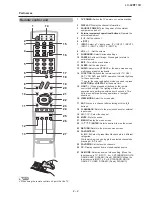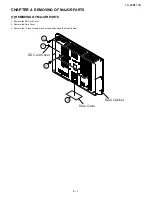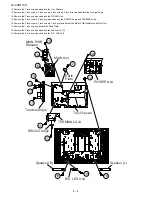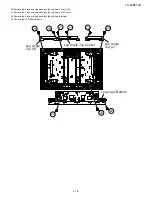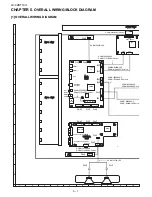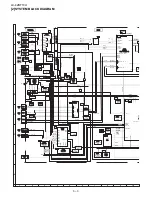LC-42BT10U
2 – 3
QUICK REFERENCE
Remove the hole cover from
the backing.
Firmly affix the hole cover to the
cabinet hole on the bottom of the
TV.
1
2
Affixing the hole cover
This TV type is designed to be hung on a wall. Affix the supplied hole cover to the TV cabinet hole by following the
instructions below. Place the TV on a soft cushion.
3
0/5/10/15/20°
1
63
/
64
( 5)/0/
1
63
/
64
( 5)
can be moved 1
63
/
64
(5) up or down
Unit : inch (cm)
For AN-52AG1
AN-37AG2
AN-52AG1
Setting the TV on the wall
CAUTION
This TV should be mounted on the wall only with the AN-37AG2/AN-52AG1 (SHARP) wall mount bracket. The use
of other wall mount brackets may result in an unstable installation and may cause serious injuries.
Installing the TV requires special skill that should only be performed by qualified service personnel. Customers
should not attempt to do the work themselves. SHARP bears no responsibility for improper mounting or
mounting that results in accident or injury.
Using a SHARP recommended bracket to mount the TV
You can ask a qualified service professional about using a SHARP recommended AN-37AG2/AN-52AG1 bracket to mount
the TV to the wall.
Carefully read the instructions that come with the bracket before beginning work.
NOTE
Detach the cable clamps on the rear of the TV when using the SHARP recommended mount bracket.
Hanging on the wall
AN-37AG2/AN-52AG1 wall mount bracket.
(See the bracket instructions for details.)
Vertical mounting
Angular mounting
About setting the TV angle and height adjustment
0° or 5°
+
_
+
_
Summary of Contents for Aquos LC-42BT10U
Page 26: ...LC 42BT10U 5 5 MEMO ...
Page 29: ...LC 42BT10U 6 3 10 11 12 13 14 15 16 17 18 19 ...
Page 30: ...LC 42BT10U 6 4 TERMINAL Unit 2 2 A C B D E F G H 1 2 3 4 5 6 7 8 9 10 ...
Page 31: ...LC 42BT10U 6 5 10 11 12 13 14 15 16 17 18 19 DUNTKD935FM12 ...
Page 32: ...LC 42BT10U 6 6 MEMO ...
Page 43: ...LC 42BT10U 11 8 PACKING PARTS NOT REPLACEMENT ITEM S3 S4 S4 S4 S4 S6 S5 S1 S2 S7 ...